Where Does This Image Display in My Marketing Tools?
Understanding Where Images Display on Your Marketing Tools and Website
Wondering where your logo, portrait image, team members' image, and other photos will show up on your website and marketing tools? In this article, we'll give you a rundown of the various image types and where they display on your marketing tools and website.
We will be reviewing the following image types in this article:
- Portrait Image
- Logo
- Email Design Header Image
- Team Members' Images
- Event Cover Photo
- Blog Featured Image
If you're looking for information on editing or adding images on your website pages, check out this article!
Portrait Image:
The portrait image adds a personal touch to your emails and branding. To update your portrait image, follow the instructions provided here.
- Display Location: The portrait image will appear in your email signature with your contact information. If you have an "About" page on your website, your portrait image will display here, as well. Learn more about the "About" page here.
- If you have a Marketing Suite only (no website with FMG), the portrait image will also be displayed on your landing page. Learn more about customizing your landing page here.
- Recommended size: 600 Pixels Wide is ideal; no smaller than 500 x 500 pixels and no larger than 3,000 x 3,000 pixels.
Email Signature Example:
-2.png?width=494&height=600&name=1%20(1)-2.png)
About Page Example:
.png?width=688&height=637&name=Your%20paragraph%20text%20(1).png)
Logo:
The logo represents the personality, essence, and values of your brand. To update your logo, refer to the instructions provided here.
- Display Location: The logo will be featured as the header of your emails and the header on your website. Its specific placement on the website depends on your chosen website header design. Learn more about website header design options here.
- Recommended size: The ideal logo image size for uploading logos is at least 600px in width or 300px in height.
Website Example:
.png?width=688&height=453&name=Logo%20(3).png)
Email Exmaple:
.png?width=402&height=488&name=1%20(2).png)
Email Design Header Image:
The email header image is an excellent way to personalize your emails further. Learn more about customizing your email design here.
- Display Location: If you opt to use an email header image, it will be displayed at the top of your emails instead of your logo.
- Recommended size: We recommend a graphic of at least 600 pixels wide.
Email Header Example:
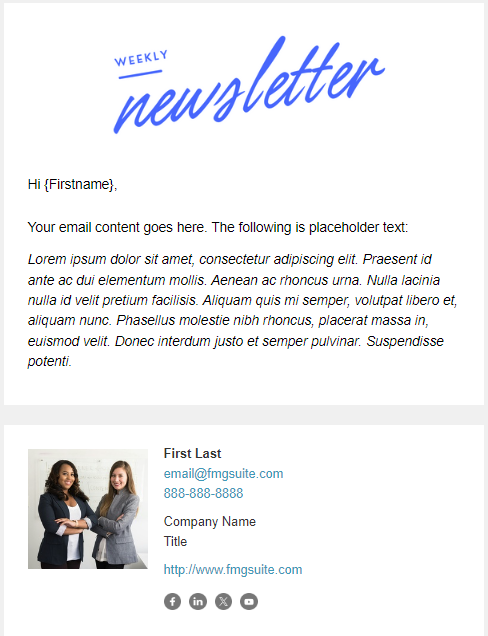
Team Members' Images:
Team member photos help website visitors put a face to a name and learn more about your team.
- Display Location: Team member images will be displayed on your website. The specific placement depends on where you position your team member widget on the website. Learn more about adding team members to your website here.
- Blog Authors: Team photos will also display next to a blog if that team member was selected as the author of a blog. Click here to learn more about blogs.
- Recommended size: Team images have a 1:1 Aspect Ratio; the ideal image size for uploading is at least 800 x 800 px.
Team Members on Website Page Example:
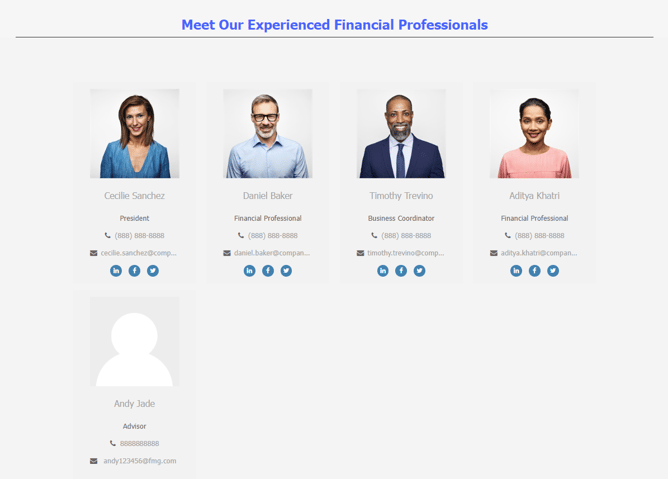
Team Member as Blog Author Example:

Event Landing Page Header Image:
While optional, the Event Landing Page Header Image adds character and can help capture visitors' attention.
- Display Location: The Event Landing Page Header Image will be displayed on the actual event page on your website. Learn more about adding events to your website here.
- Recommended size: 1800px by 600px; at minimum 600px wide.
Event Landing Page Image Example:
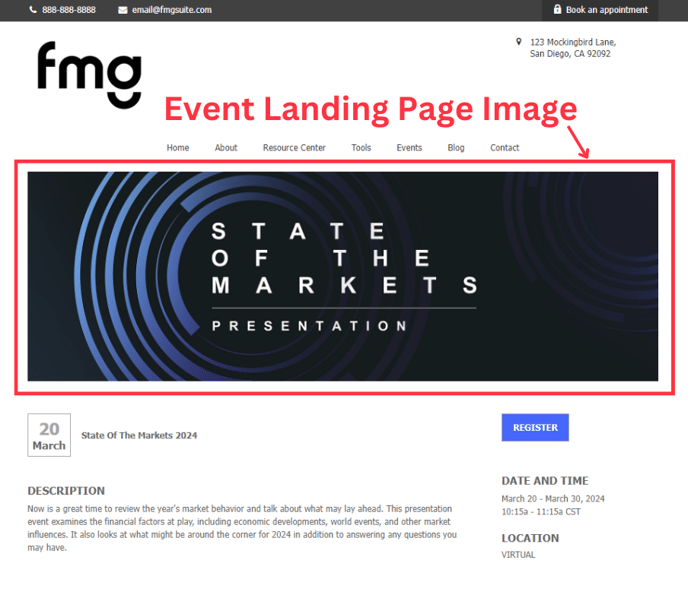
Blog Featured Image:
The blog featured image is optional and can be used to convey a message or personalize your blog.
- Display Location: The blog featured image will be displayed on the main blog page of your website (in a thumbnail format) and at the top of the actual blog post. Learn more about adding blogs to your website here.
- Recommended size: We recommend a landscape or square layout on the image, and at least 600 pixels wide (no larger than 800 pixels wide).
Main Blog Page Example:
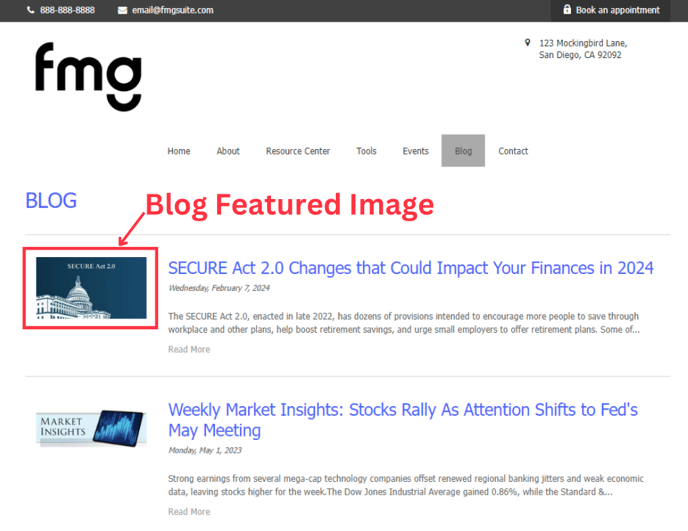
Featured Image on Blog Example:
.png?width=688&height=453&name=Blog%20Fetaured%20Image%20(1).png)
If you need guidance or have any questions, we are here to help!
Contact us at (858)-251-2420 or email: service@fmgsuite.com