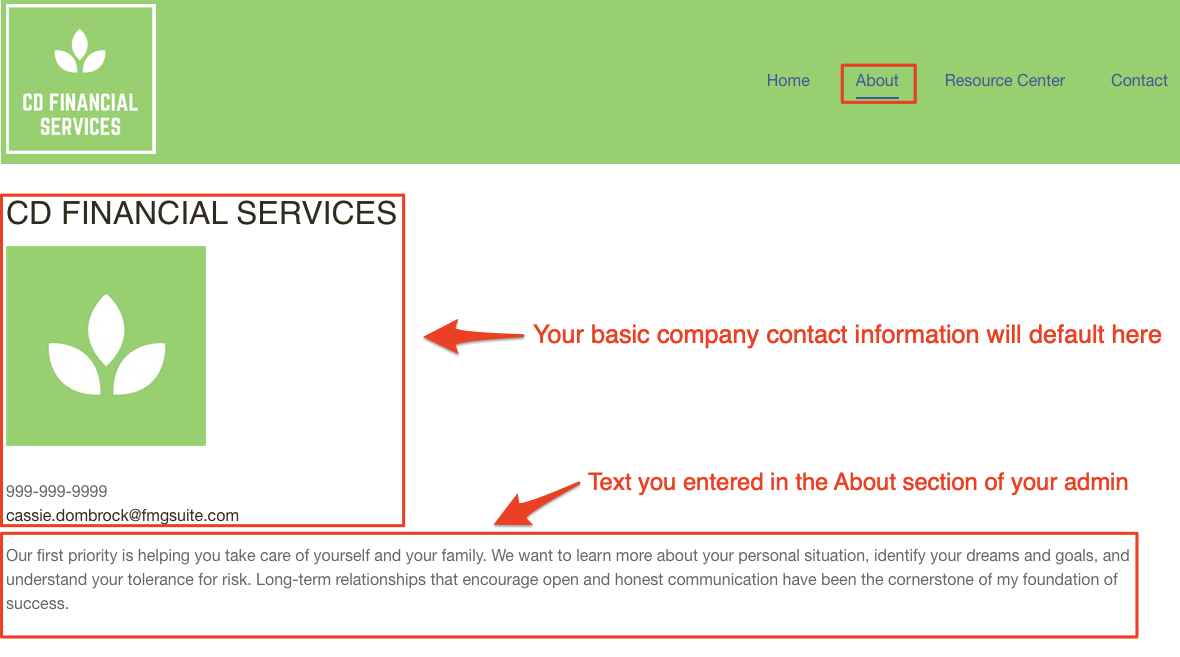Website | About
How to set up your website's "About" page
If you want to update or modify the details displayed on your website's About page, follow these steps:
-
Navigate to Website > About:

-
You can now add or modify the text you want to display on your About page.

-
After making your changes, click the "Publish" button to submit your changes for compliance approval.
-
Once your changes have been approved, they will go live on your website.
Your company's basic contact information will automatically appear on your About page. You can create a custom page with the same content if you want to change this information. If you would like to learn more about creating a custom page, you can click here.
Example: