Client Nurturing: Social Foundations
How to effortlessly beef up your social media presence.
Our Social Foundation automation combines the power of this award-winning content with the prevalence of social media to establish your firm's presence on Facebook and LinkedIn. This automation includes a variety of web content that you currently have active (click here for more information) and shares that content to your connected social media integrations on a recurring schedule.
This automation is available to users with Connect, Attract, Elevate, Marketing Suite Premium, and Marketing Suite Do It For Me subscriptions.
⚠️NOTE: Social Foundations requires a live website or landing page to function properly. It is not recommended to turn this newsletter on if your website is not live.
💡 Please review the following articles to learn how to turn on your website or landing page:
Activate the Automation
To use this automation, you must integrate at least one social media account. Click here to learn more about this simple process.
- To activate this automation, navigate to Automated Marketing in the navigation pane on the left side of your dashboard:
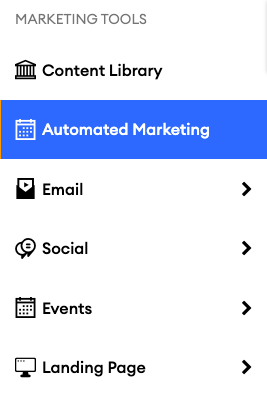
- Here, you can locate the Social Foundation automation and toggle it on:
.png?width=436&height=446&name=Untitled%20design%20(80).png)
- Once activated, your Social Foundation automation will post to all social media accounts you have integrated on Mondays, Wednesdays, and Fridays. Social posts from the Social Foundation automation begin posting at 10 AM CST.
- If you would like to adjust the automation schedule, click "Audience" under the Social Foundation automation and select the days you would like the automation to go out:

- You can preview your "Social Foundation" scheduled posts in your account's Marketing Calendar tab. Learn more about the Marketing Calendar and how it works in this guide: Marketing Calendar
- To adjust the topics associated with your Social Foundation content schedule, check out this related help article: Social Foundation Content Settings!
Note: Unlike email automations, you will not receive a reminder email before content is posted to your social media account. To preview the content that will be shared, you'll need to check the "Content" section in your admin.
Lead Generation
Attract, Elevate, Website Suite Premium, and Website Suite Do It For Me subscribers can use this automation in combination with our Page Gating feature to gather leads.
Simply "gate" all Resource Library content for users coming from social media, and each new visitor must provide their name and email address before they can view the posted content on your website!
Click here to learn more about our Page Gating feature.