Social Foundation Content Settings
How to adjust which items from the Content Library appear on your website and your Social Foundation campaign
You can control the library content on your homepage's "Helpful Content" section (available on older themes) and the content posted as part of your Social Foundation campaign.
In your FMG admin, click on your name in the top right-hand corner and select Content:
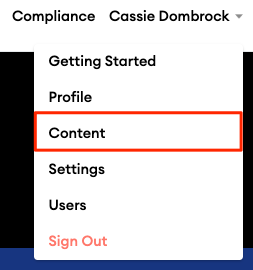
Your Content Schedule
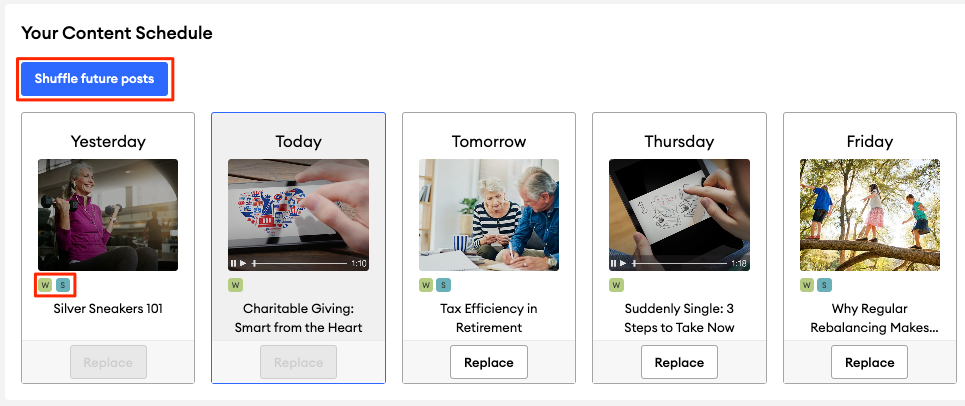
"Your Content Schedule" displays the items from the Content Library that will be featured on your website and in your Social Foundation campaign:
-
The "W" icon: This content only will display on your website if you have a "Helpful Content" section, which is only available on older themes
-
The "S" icon: These are the content items that will be posted by your Social Foundation campaign
-
"Shuffle future posts" button: Click this button to replace scheduled content with other items from the Content Library. Keep shufflin' 'til you like what you see!
Your Current Social and Website Mix
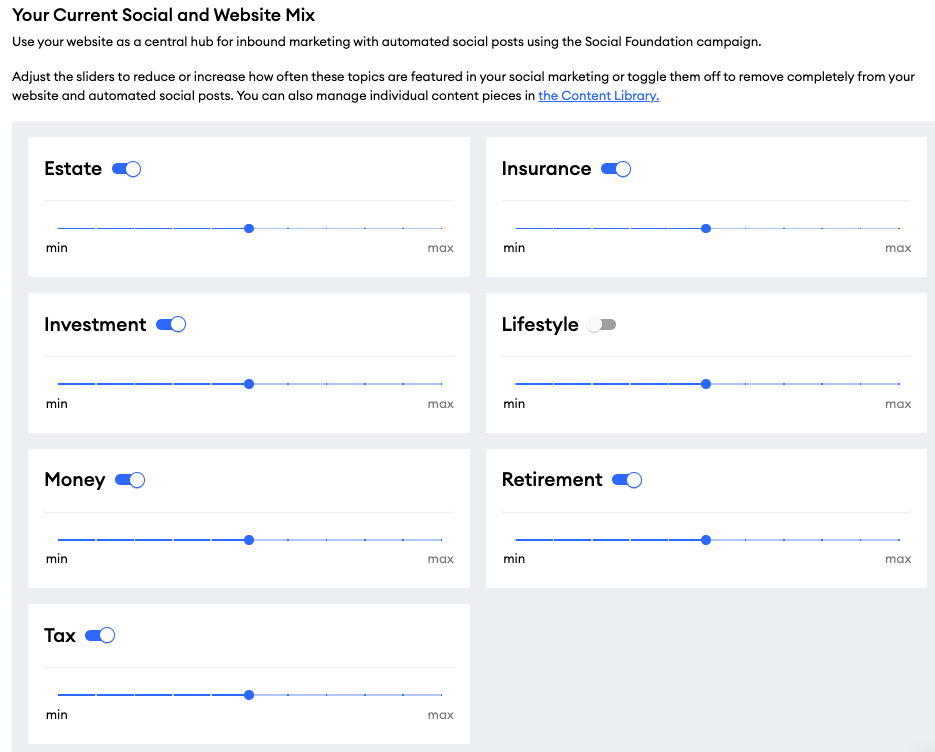
"Your Current Social and Website Mix" allows you to:
-
Toggle: You can toggle categories on/off. This is will hide the category from your website and that content will not be scheduled through the Social Foundations campaign.
-
Slider: Use the slider to select how frequently content from various categories is featured on your website and in your Social Foundation campaign.
Automatic Content Publishing
Newly released content is automatically added to your Content Schedule if you have Automatic Content Publishing checked:
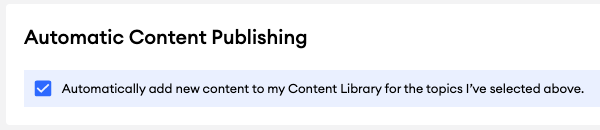
If you would prefer to have a chance to review the new content items before it becomes available on your website (either on your "Helpful Content" section or in your website's "Resource Center") or in your Social Foundation campaign, you may turn Automatic Content Publishing off by deselecting the box:
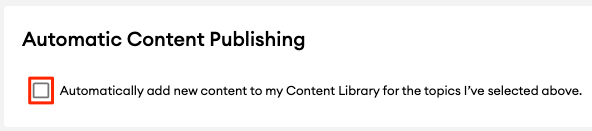
If you turn off Automatic Content Publishing, you can subscribe to our "Daily Digest" emails to be notified of when new content has been added to the Content Library. You will then be alerted of new content available for you to review and enable. Click here to learn more about the notifications you can receive from your FMG admin.
Looking for information on the Social Foundations Campaign performance? Check out this article!