Is MarketingPro Content Still Available?
You'll find that some MarketingPro content has been rolled into the FMG Content Library. The social posts and emails that have been moved to FMG can be found in the corresponding sections of the Content Library. Not all of the content made the move, but you'll find substitutes for some of the pieces that were available in MarketingPro:
-
Retirement In Sight: The Retirement Insights automated campaign helps you connect with clients by sending educational pieces on retirement topics. You can locate this in the Automated Marketing section.
-
Weekly Economic Update: The Weekly Market Insights (WMI) is a fully customizable weekly commentary. In addition to a topline market summary, you can expect market index charts, top stories, key economic data, and a heads-up on the week ahead. You can also include helpful tax tips, healthy living advice, and entertaining details like riddles, quotes, and weekly photos. Please note that the WMI isn't automated. Click here to learn more.
-
Monthly Economic Update: The Monthly Market Insights (MMI)* is a market commentary video and written report featuring an overview of last month’s market performance and a glance at the month ahead! Click here to learn how to send the MMI!
-
E-Guides are unfortunately no longer available.
-
Greeting Cards: Printed greeting cards are available in the Greeting Cards section of the Content Library. Click here to learn how to access and send greeting cards.
*Automated campaigns are only available with certain packages. You may need to upgrade your subscription to access this content. Contact us at (858) 251-2400 to learn more.
Navigating the FMG Content Library
The FMG Content Library is filled with articles, videos, whitepapers, and more! Read on to learn more about navigating the Content Library.
To find a piece of content, click Content Library in the navigation pane on the left side of your dashboard:
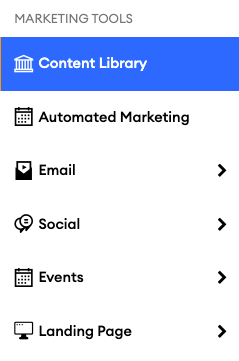
Here, you can start exploring the Content Library!
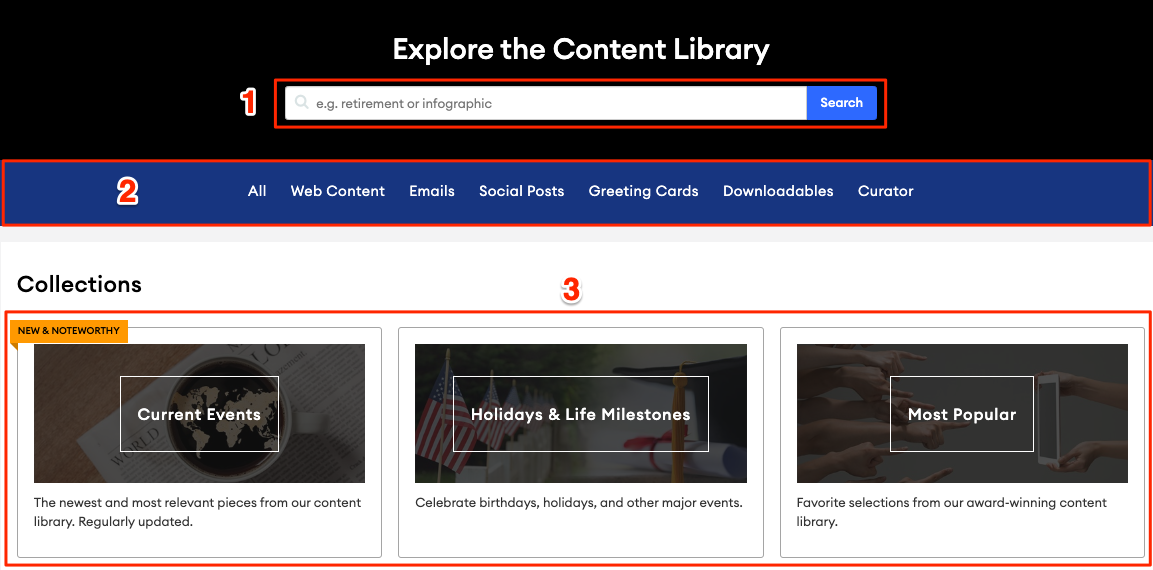
You can navigate through the content by:
-
Search Bar: Use this to quickly find what you are looking for by searching by title, topic, or type of content.
-
Content-Type: Filtering by content type is easy – choose Web Content, Emails, Social Posts, Greeting Cards, Downloadables, or check out everything in the Content Library.
-
Content Collections: If you are browsing, check out Collections! We have curated our favorite web content into Collections by topic to make it easier for you to find your next favorite piece.
Now that you know how to navigate the Content Library learn how to share content via email!