Accessing and Using Greeting Cards
How to find and send greeting cards
Social media and email make it as easy as clicking a button to reach out to your prospects, but the messages sent through those channels can feel impersonal. If you are looking for an unexpected but classic way to keep in touch, send a greeting card!
Subscribers with access to this feature can now choose from a selection of pre-written greeting cards approved by compliance and ready to be sent—just select a card and send it right from your admin!
Accessing Greeting Cards
To send a greeting card, navigate to Content library >> Greeting Cards in your admin. Find a card by scrolling or by filtering by category:
.png?width=688&height=359&name=Untitled%20design%20(59).png)
Tip: If you want to send a custom card, choose a card in the Note Card category.
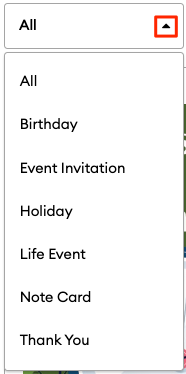
Greeting Card Preview
Preview your greeting card by clicking the "Details" button or "Send" to get started immediately. You will have the chance to review your card and write a custom message before sending it!
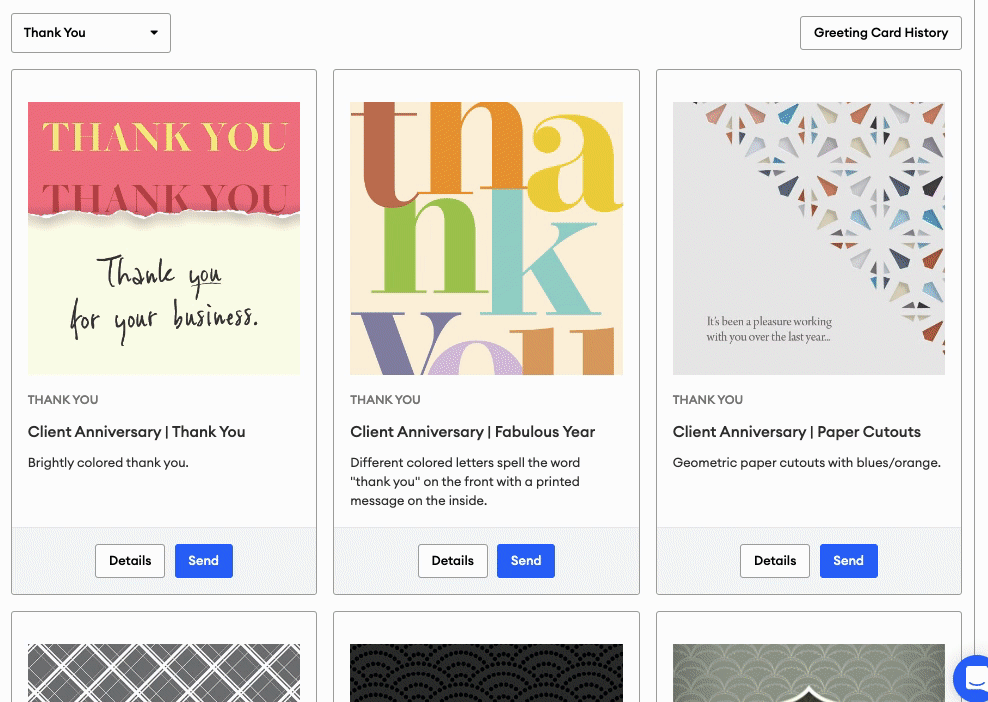
Choose Your Audience
Once you have decided on a card, it is time to choose your audience. You may send it to all your contacts, a group, or an individual. Cards can only be sent to contacts with an address in place.
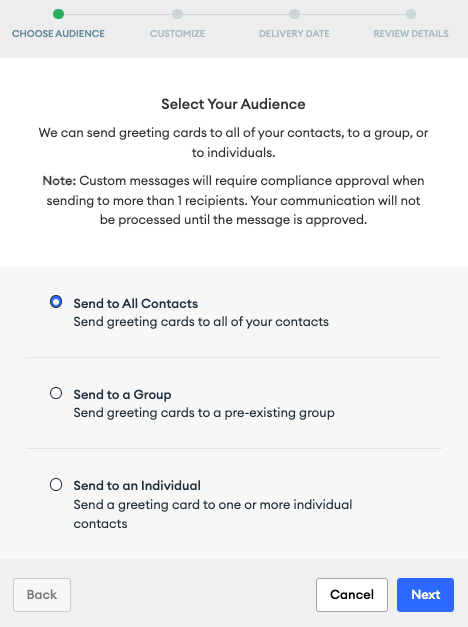
-
Send to All Contacts: send the greeting card to all your contacts.
-
Send to a Group: you can select to send to an existing group of contacts.
-
Send to an Individual: send to one or more individual contacts
Our system recognizes when multiple contacts share an address and groups those contacts together to prevent multiple cards from sending to one household. If those contacts share a last name and an address, the greeting card will be addressed to each person's first name and the shared last name. This is called householding.
Householding FAQs
What happens if I send a greeting card to contacts that share an address?
-
We will combine the contacts and send one card to the address.
How will the card be addressed?
- This all depends on the contacts' last names.
- If they share a mailing address and have the same last name, we'll address the card to the last name of the family:
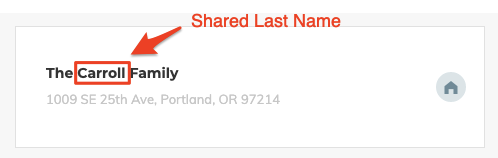
Note: Last names and mailing addresses need to be spelled identically (including hyphenated names, punctuations, and capitalizations) in order for contacts to be grouped together as a "family" on greeting cards.
-
If they share a mailing address but have different last names, we will address the card to both names:
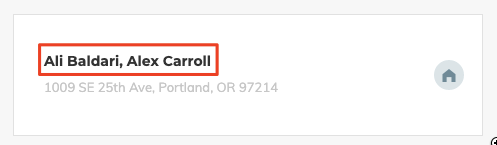
-
If they share a mailing address, but not everyone has the same last name, we will combine the contacts with a shared last name and separately greet those with a different last name. They will still only receive one card at the household.
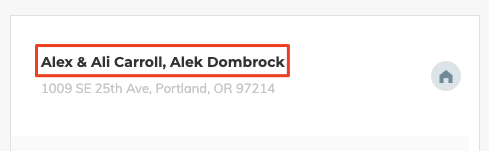
Get a refresher on updating contacts or importing contacts as a CSV.
Create a Custom Message
After you select your audience, you may edit the custom message of your greeting card. Be sure to include your name (as you wish it to appear on the card) so that your clients know where the greeting card is coming from. Click "Next" to review your message.
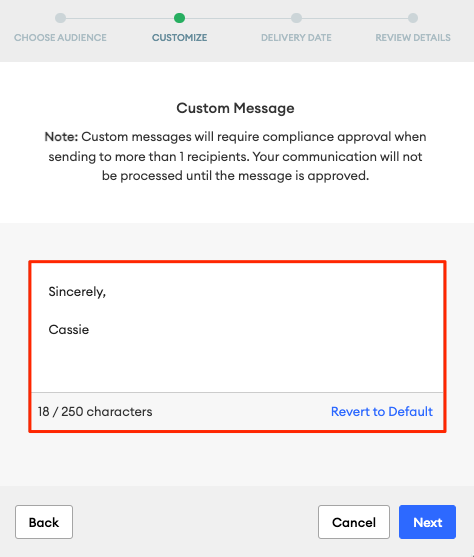
Review Your Message
This preview takes your custom message and the graphic message inside the card (if applicable) and combines them so you can preview exactly how that message will be printed inside your card. Once you have reviewed the message and are ready to send it, click "Next":
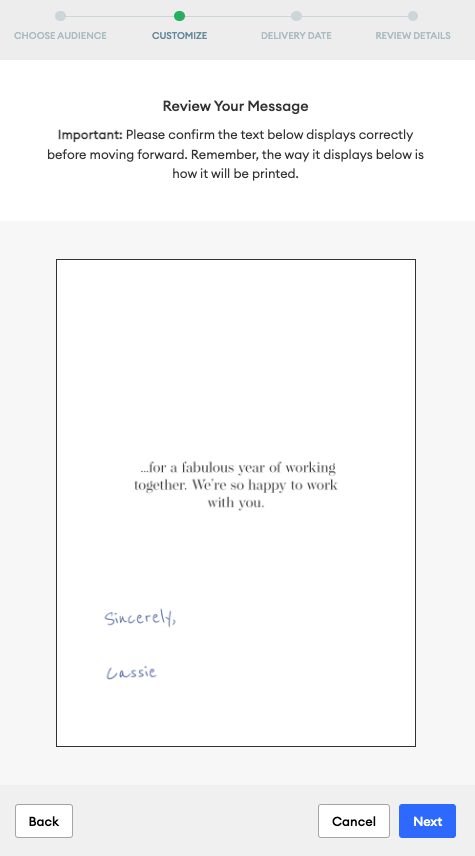
Greeting Card Order Deadlines
To ensure your greeting card arrives on time, you'll want to place your order and have it approved by compliance at least eight days before you'd like it delivered.
For the winter holidays, we recommend placing your order at least two weeks before your preferred delivery date to account for delayed deliveries during the holiday rush. Here are some examples of winter holiday order deadlines:
| Holiday | Order Deadline |
| Thanksgiving | Two weeks before the holiday |
| Hanukkah | Two weeks before the holiday |
| Christmas | December 12th |
| New Years | December 16th |
Scheduling Your Greeting Card
Send your card now or schedule its delivery for a future date. Due to the unpredictability of the U.S. mail, delivery dates are an estimate.
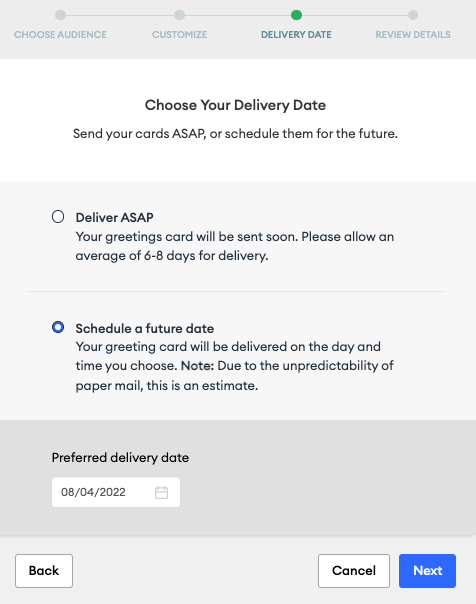
Once your card is scheduled to be sent, you will have the opportunity to review your greeting card order. If the card design, delivery date, number of cards, and total cost look correct, click "Confirm," and your cards will be sent — without a trip to the post office!
Return Address
The return address printed on the envelope will pull from the following fields in your Contact Information:
-
First Name + Last Name
-
Mailing Address
Greeting Card History
Look at the cards you have sent in the past by clicking "GreetingCard History ." This also shows the date the card was delivered and the occasion. Click "Preview" to check out the old card to ensure you keep your messages fresh!
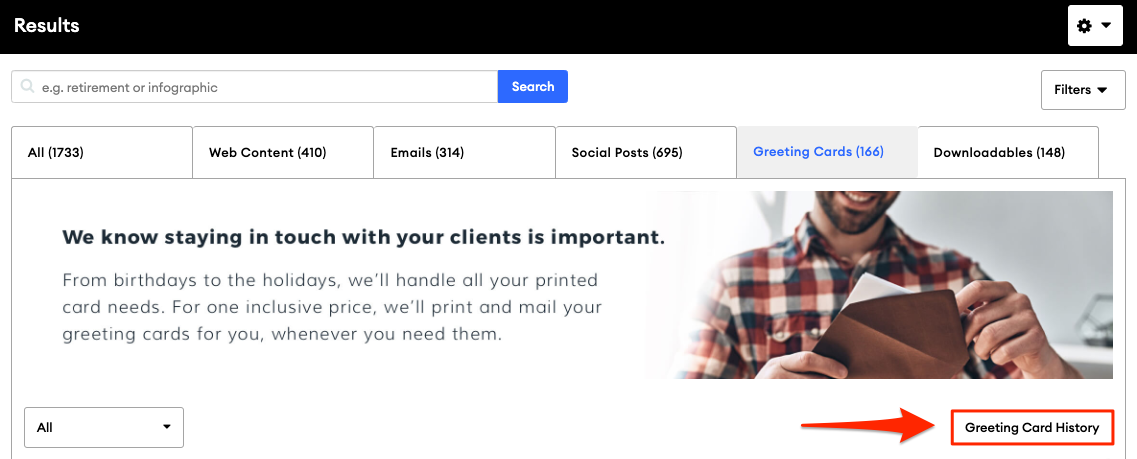
Pricing
Greeting cards are priced at $3.25/card.* We do not offer bulk pricing for greeting cards.
*Pricing is subject to change.
Cancelling a Greeting Card Order
Canceling a greeting card order is possible if the "Cancel" link is still available within the Greeting Card History section:
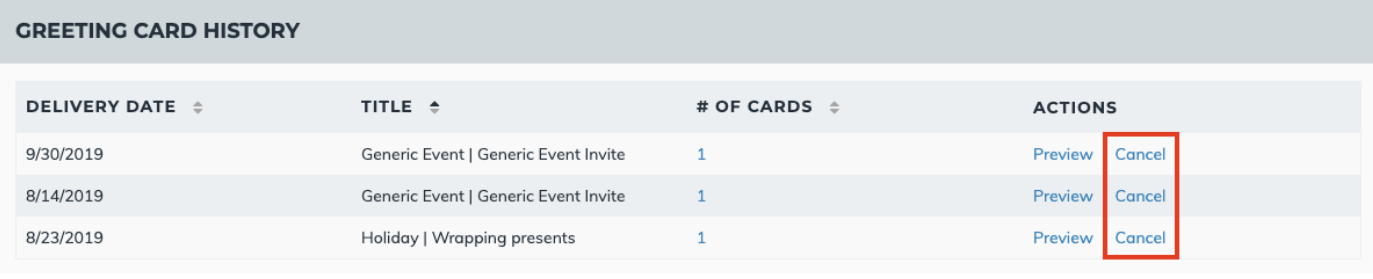
If the "Cancel" link is not present, that means the order has been sent to print and we cannot cancel the order.