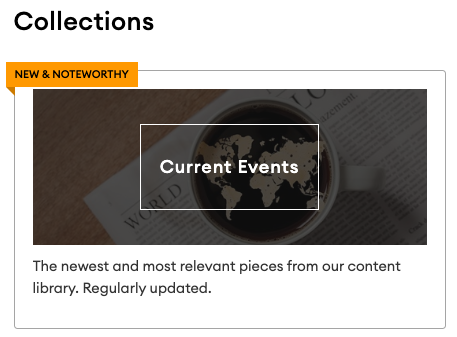How Do I Send the MarketingPro Weekly Market Commentary Through FMG?
FMG offers Weekly Market Insights through our Content Library. The Weekly Market Insight is not automated but is available to customize and send every Monday from the FMG App or the desktop portal.
Finding the Weekly Market Insight through the App
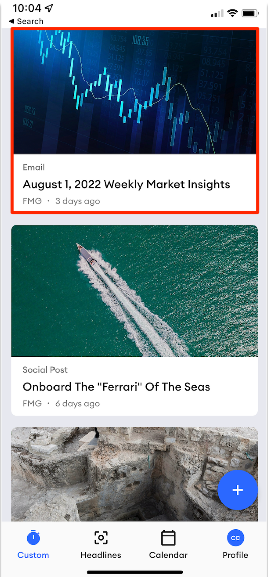
If you don’t already have the FMG App, you can download it here.
You can find the Weekly Market Insight on the FMG App by clicking the “Headlines” button at the bottom menu. The app is updated every Monday, and you’ll likely find the piece you’re looking for near the top. We’ve made it easy to share it in seconds, just swipe and send!
Finding the Weekly Market Insight in your Desktop Portal
To find a piece of content such as the Weekly Market Insight, click the Content Library in the navigation pane on the left side of your dashboard.
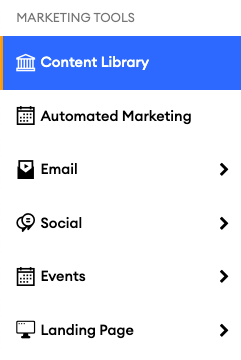
Use the Search Bar to quickly find what you’re looking for by typing in Weekly Market Insights.

Or, click the “Current Events” collection to find the newest and most relevant content pieces. Weekly Market Insights are added every Monday and are often at the top of the list.