DNS Troubleshooting
What to do if your DNS is not set up properly.
If you received an error message when turning SSL encryption on for your site, you will need to update your DNS before you can toggle on SSL.
You will first need to find your correct DNS settings by navigating to Website>>Settings:
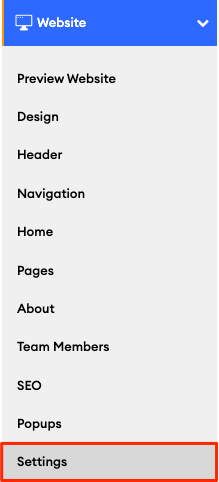
Click the “Need Website URL Help?” link to find your CNAME and A records.
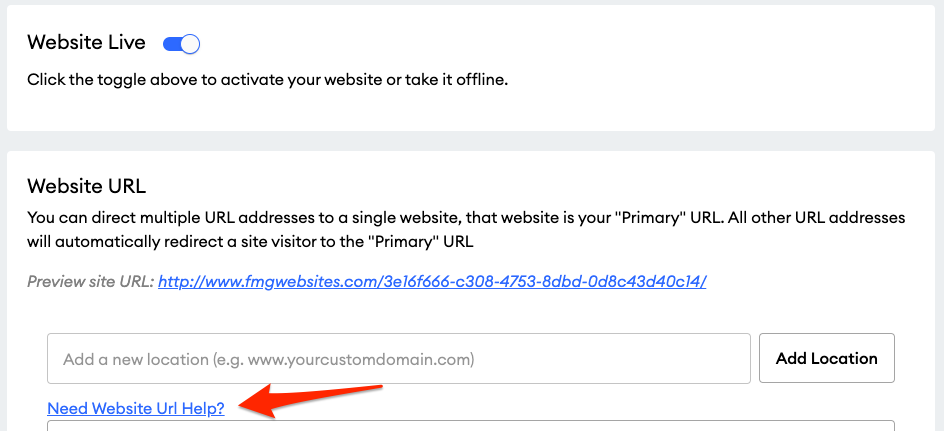
You will receive instructions for assigning your domain in our system and setting up your DNS.
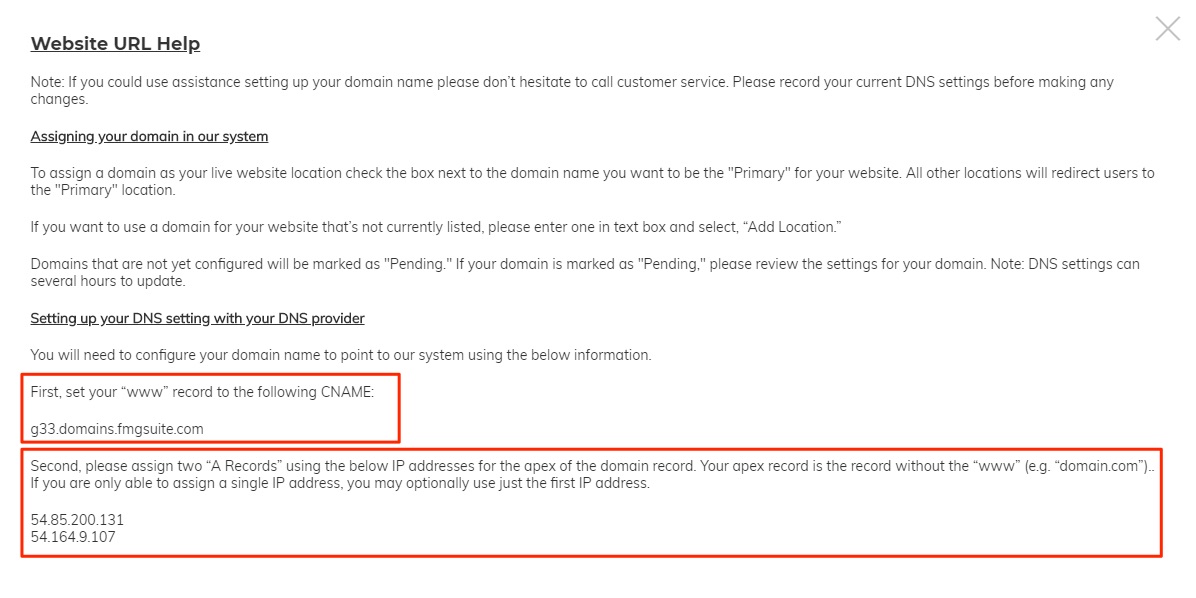
After identifying your unique CNAME and A records, click on your DNS provider from the list below and follow their instructions for updating your DNS.
-
If you do not know who your DNS provider is, click here.
If you need any help updating your DNS or turning SSL on, contact our Service team at 858-251-2420. A member of our team would be happy to help!