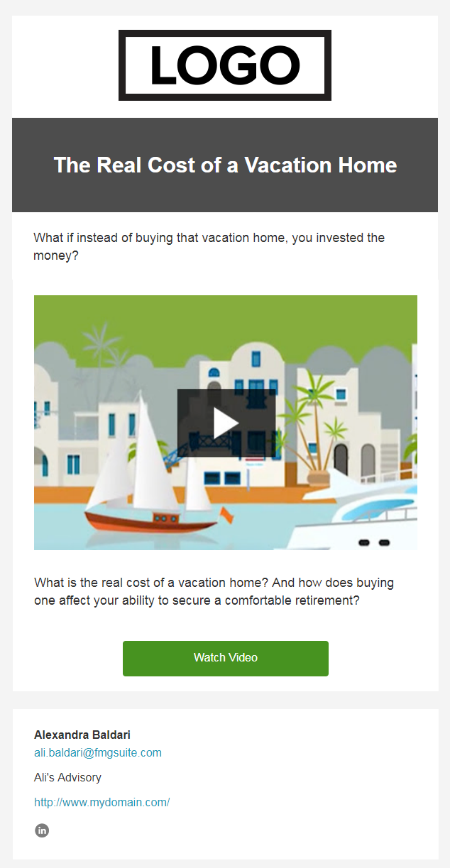Financial Know-How: Video of the Month
How to effortlessly keep in touch and share award-winning content with your clients.
Our Video of the Month automation is a simple way to keep in touch with your contacts and establish you and your firm as a source for award-winning content and financial guidance. This campaign is available to our Connect, Attract, Elevate, Marketing Suite Premium, and Marketing Suite Do It For Me clients.
⚠️NOTE: The Video of the Month requires a live website or landing page to function properly. It is not recommended to turn this newsletter on if your website is not live.
💡 Please review the following articles to learn how to turn on your website or landing page:
Activate the Automation
To activate this automation, navigate to Automated Marketing in the navigation pane on the left side of your dashboard:
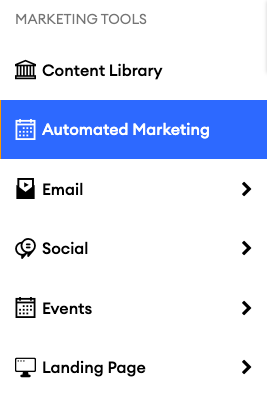
Here, you can locate the Video of the Month automation and toggle it on:
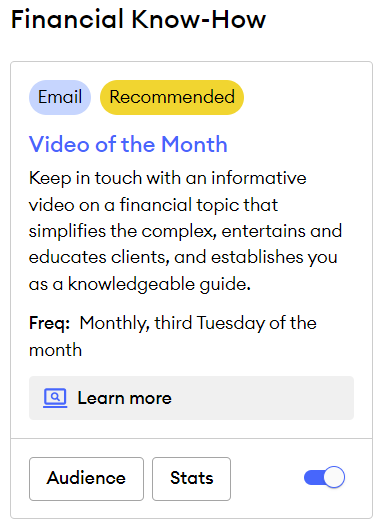
Configure the Audience
Like our other campaigns, it's up to you to decide which of your contacts receives this campaign. By default, all of your contacts will be in your audience. If you'd like to adjust your automation audience, click here to learn more.
Automation Notifications
You will receive an email two days before this automation goes out to your contacts. That email will contain a preview of the message that your contacts will see. Click here for more information on setting up these notifications.
Each automation email will include a short blurb and a link to a video on your website or landing page. Below is a sample email: