Selecting an Audience for Automated Marketing
How to update your automated marketing audience.
When you first turn on an automation, the audience defaults to all contacts, but you can choose to send it to a specific group. You may want to do this for automated content that might be unique to certain groups of people, like our Life Stages automations. In this article, you will learn how to update the audience for your automations.
-
To send an automation to a specific group of your contacts, you must first add them to a group. Click here to learn how!
-
Once you've made your group(s), navigate to Automated Marketing in the navigation pane on the left side of your dashboard.
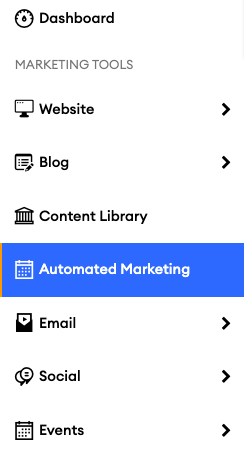
-
On the Automated Marketing page, find the campaign you need to edit and click "Audience":

-
On the Configure Settings modal, you can choose who will receive this automation. "Send to all contacts" is the default selection, but you can change this to send to a specific group by clicking "Send to groups" and selecting the group you would like the campaign sent to.

-
Click "Save," and your automation's audience has been updated!