Client Nurturing: Seasonal Check-In & Referral Messages
Learn how our Seasonal Check-In & Referral Messages harness your contact list to get you more solid leads.
Getting referrals from your current clients is an excellent way to gather high-quality leads. But we understand that directly asking for referrals can sometimes feel uncomfortable.
That's where our Seasonal Check-In & Referral Messages come in! We'll handle all the communications seamlessly, with seasonal check-ins for clients while gently requesting referrals. So you can relax and watch the leads roll in effortlessly!
⚠️NOTE: The Seasonal Check-In & Referral Messages require a live website or landing page to function properly. It is not recommended to turn this newsletter on if your website is not live.
💡 Please review the following articles to learn how to turn on your website or landing page:
Activate the Automation
To activate this automation, navigate to Automated Marketing in the navigation pane on the left side of your dashboard:
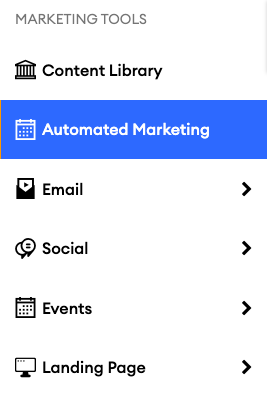
Here, you can locate the Seasonal Check-In & Referral Messages and toggle it on:
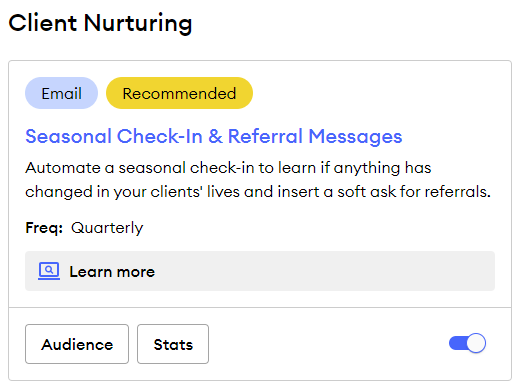
Configure the Audience
Like our other automations, it's up to you to decide which of your contacts receives this message. By default, all of your contacts will be in your audience. If you'd like to adjust your automation audience, click here to learn more.
Automation Notifications
You will receive a notification email the day before this automation is scheduled to be sent to your contacts. That email will contain a preview of the message that your contacts will see. Click here for more information on setting up these automation notifications.
When will the Seasonal Check-In & Referral Messages be sent out?
Send Cadence
The Seasonal Check-In & Referral Messages campaign sends an email once a quarter to your contacts.
These emails are scheduled to be sent during the following months:
- January
- May
- July
- December
Follow-Up
Once the form on your landing page is completed, we'll send you an email to let you know you've got a new referral. We'll let you know who referred them and how you can contact them.
To see who has been referred to you and who has been kind enough to offer these referrals, you can navigate to Website >> Referrals:
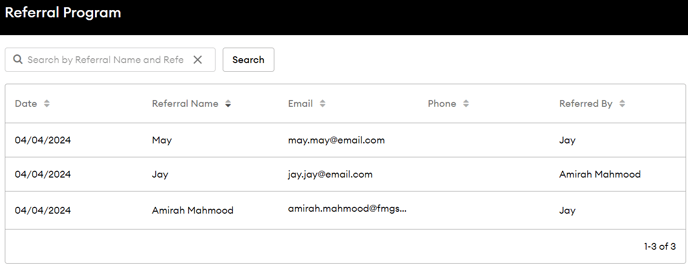
We'll also keep this information in the "Source" column on your Contacts page:
.png?width=688&height=151&name=Untitled%20design%20(51).png)