Email | Sent & Scheduled
How to review your custom and campaign email history
The Sent & Scheduled Emails page displays previously sent custom emails, campaign emails, and any pending or scheduled custom emails. This page also allows you to track email metrics for previously sent emails, including the open and click rates.
In this article, we will cover the following:
- Navigating to the Sent & Scheduled Page
- How to Remove a Contact from a Scheduled Email
- Sent Email Details
Navigating to the Sent & Scheduled Page
- To view your Sent & Scheduled Emails, navigate to Email >>Sent & Scheduled in the navigation pane on the left side of your dashboard:
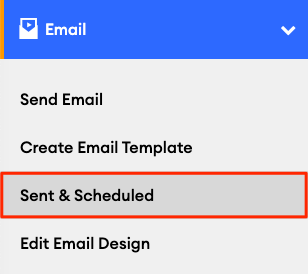
- Here is an overview of the Sent & Scheduled Emails page:

- Email Overview: This top section displays a card view with quick stats on your email performance:
- Scheduled: This will display the number of emails you currently have scheduled, if any.
- Delivered Emails: This shows the total number of emails sent from your account over time.
- Open Rate: This displays the average percentage of emails that have been opened over time.
- Click Rate: This displays the average percentage of emails with clicks over time.
- Unsubscribe Rate: This displays the average percentage of subscribers who unsubscribe over time.
- Bounce Rate: This displays the average percentage of email bounces over time.
- Filters: Use the filters to input timeframes, subjects, and statuses to quickly find the emails you’re looking for.
- Send Date: This shows the send date of the email for both sent and scheduled emails.
- Subject: This is the Subject Line of the email.
You can click on the Subject Line for any sent emails to see more information about who received and viewed individual emails. Click here to learn more! - Status: These are the possible statuses for emails and what they mean:
- Sent: This status means the email was successfully sent.
- In Review: This status means that this is a custom email that is pending compliance approval.
- Scheduled: This status means that the email has been successfully scheduled and will be sent on its scheduled date.
- 📝 Note: Automated campaign emails will only appear here after they've been sent.
- 💡 Tip: If your email is still pending compliance approval or is scheduled to be sent later, you can still edit your email.
- Actions: These buttons are only displayed next to custom emails and emails with a "Scheduled" or "In Review" status.
- Duplicate: This button will appear next to custom-created and scheduled emails. Use it to copy an email, edit it, and reschedule it!
- Edit: This button only appears next to scheduled emails and is available until 24 hours before the scheduled send date. To learn more, check out this related help article: Editing a Scheduled Email.
- Metrics: This displays the number of contacts who were sent, opened, and clicked on your email. It also shows the number of unsubscribed and bounced emails.
- 💡Tip: The open and click rates are displayed as percentages. To see the total numbers, hover your mouse over the percentages!
Removing Contacts from a Scheduled Email
If an email's status is "In Review" or "Scheduled," you have the option to remove specific contacts from the scheduled email on the Sent & Scheduled Emails page. You can only remove contacts up to 24 hours before the email is scheduled to send. For email sequences, you will need to manually remove a contact from each email in the sequence.
- To remove a contact from a scheduled email, select the Subject line of your scheduled email:
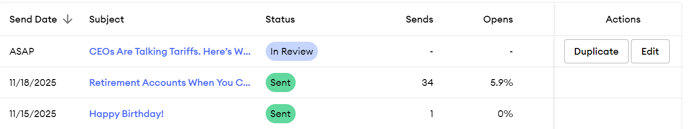
- Then, select the Actions drop-down menu next to the contact you wish to remove from the scheduled email and choose the "Remove from Send" option:
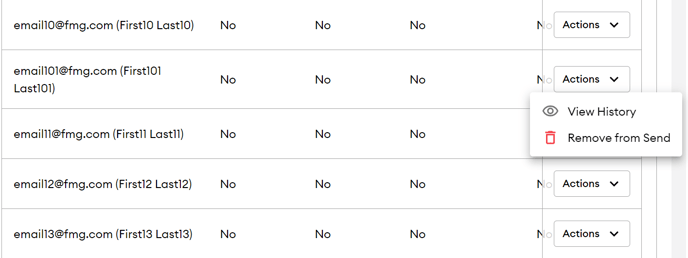
- A pop-up confirmation will appear, allowing you to double-check which contact is being removed and confirm that the contact won't be removed from any groups:
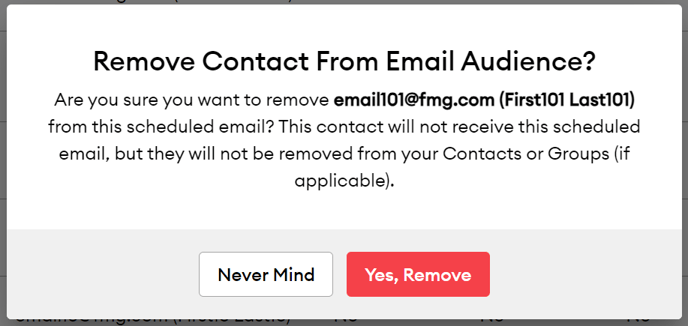
- Select "Yes, remove" when you're ready.
Sent Email Details
Below is an example of the details that will display when you click on a sent email in your Sent & Scheduled Emails:
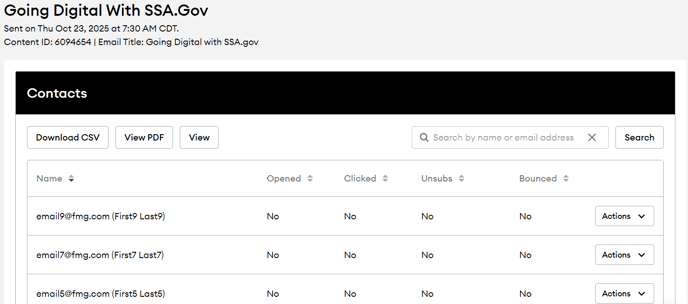
- Download .CSV: This report is easy to interact with, so you can organize your list by who opened each email
- View PDF: View a PDF of the email that was sent
- View: Preview the email that was sent
- Actions: Use the Actions drop-down button to view the email history for an individual contact.
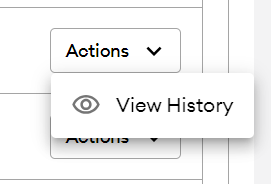
- Search: You can search the list of contacts using this search field
Click here to learn about automated campaign performance.