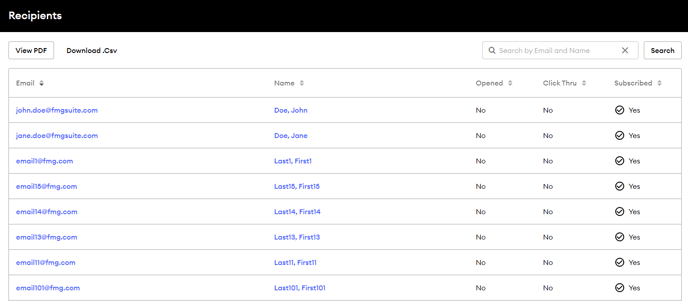Automated Campaign Performance
How to track the performance of your email campaigns
Tracking the performance of your automated email campaigns is essential for optimizing engagement and achieving your marketing goals. By understanding how your emails are performing, you can make data-driven decisions to improve your strategies and better connect with your audience.
Note: The Automated Marketing "Stats" page is only available on the following Automated Campaigns:
- Monthly Market Insights Newsletter
- Referral Sequence
- Holidays
- Life Stages: Ages 55-65 Newsletter (formerly Retirement Insights)
- Video Of The Month
- Happy Birthday Email
- Social Foundation (Click here to learn more about the Social Foundation stats details page)
Accessing the Automated Marketing "Stats" Details Page
To view your campaign performance, follow these steps:
- Navigate to Automated Marketing in the navigation pane on the left side of your dashboard.

- Find the campaign whose performance you wish to view and click on "Stats."
.png?width=450&height=305&name=Untitled%20design%20(79).png)
Once there, you will see a snapshot of the campaign's performance.
Automated Marketing Details Page Breakdown
The following campaign stats example is only available for certain Automated Marketing Campaigns:

- Audience: The “Audience” button will allow you to control which contacts receive this campaign.
- Pause Campaign: Click “Pause Campaign” to stop the campaign.
- Overview: This overview section displays the total number of emails delivered, opened, and total clicks since this campaign was first activated.
- Last Sent: This overview section displays the last email sent in a campaign. You can click on the email title to preview it or click on ‘Share Latest Email’ to send it to a contact.
- Upcoming Email: This overview section displays the next email in the campaign. Click on the email title to preview it.
- Sent History: This tab displays the entire history of emails sent from a campaign.
- Recipients: This tab displays all the recipients (contacts) for a campaign.
- Search: Use the search bar to find specific emails in the Sent History.
- Details: Click on “Details” or the email title to view all the recipients for that email and individual metrics. Example: