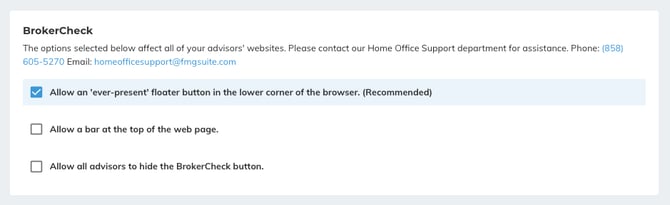Compliance Settings Page
An Overview of the Compliance Settings Page for Compliance Officers
Note: This article is only applicable to Compliance users.
The Settings page within the Compliance dashboard allows a compliance officer to set up various program configuration options.
Automatic Content Publishing
You can enable Automatic Content Publishing for content submitted to FINRA, which eliminates the need to pre-review most of the content produced by FMG. If you prefer to manually review and approve each piece of content in the Library section, simply turn this feature off.
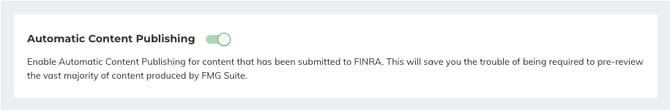
Compliance Review for Social Media Posts
Activate Compliance Review for social media posts to create compliance cases for all custom posts. You can toggle this feature on or off to review and approve any social media posts created within FMG.

Email Notifications
Enter the email addresses you wish to receive specific notifications. List one email address per line.
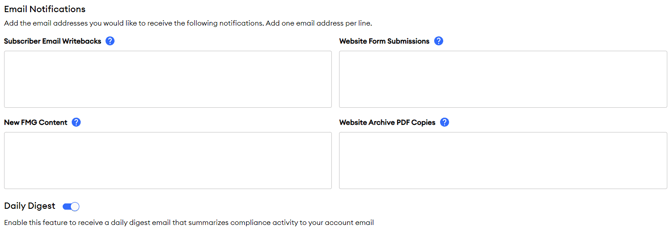
-
Subscriber Email Writebacks: FMG subscribers automatically receive a BCC of every email they send, along with a list of recipients. Entering an email address here will send that same BCC email to the specified address.
-
Website Form Submissions: When a visitor fills out the "Contact Us" or "Ask a Question" form on an FMG website, the FMG subscriber receives a notification with the submission details. By adding an email address here, a copy of the form submission will be sent to that address.
-
New FMG Content: Enabling this will trigger an email notification whenever new content is added to the Library section of the compliance dashboard. It also sends reminders for upcoming Automated Marketing email campaigns.
-
Website Archive PDF Copies: FMG generates an archive PDF of the entire website whenever a change is approved. This PDF is stored under the user's Subscriber Detail page. If you'd like to receive a copy of each Archive PDF, enter an email address here.
-
Daily Digest: Enable this to receive a daily summary email of compliance activity sent to your account email.
BrokerCheck
The options selected below affect all of your advisors' websites. Here is our help article on various BrokerCheck options.