Updating BrokerCheck
How to change the appearance of your BrokerCheck link
To update where your BrokerCheck link appears on your website, navigate to Website >> Settings.
You can choose your preferred appearance here. Your changes will be automatically saved and applied to your website.
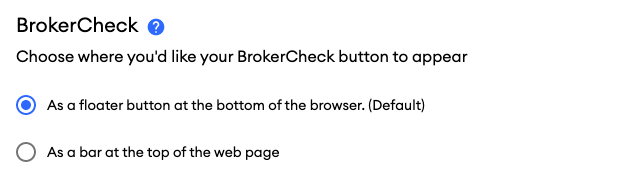
You have two options to display the BrokerCheck link on your website:
-
A floating link at the bottom right-hand corner of your site (this is the default)
-
A banner at the top of your website
The BrokerCheck link points to FINRA's BrokerCheck website.
Click here to learn more about BrokerCheck requirements.