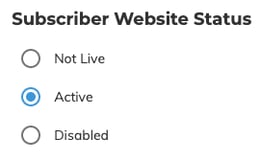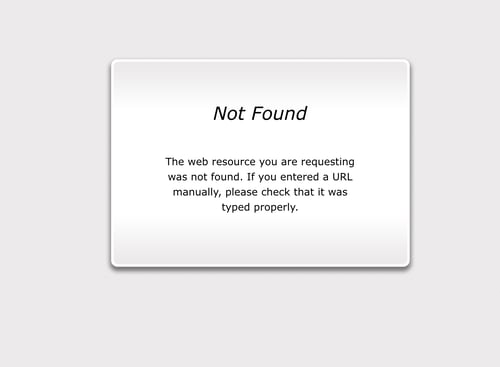Subscriber Detail Page
An Overview of the Subscriber Detail page for Compliance Officers
Note: This article is only applicable to Compliance users.
Archives
The FMG platform automatically creates a new PDF archive of the entire website whenever there are changes to the live site. These website archives are generated at night and can be accessed from the Subscriber Detail page.
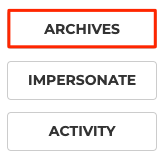
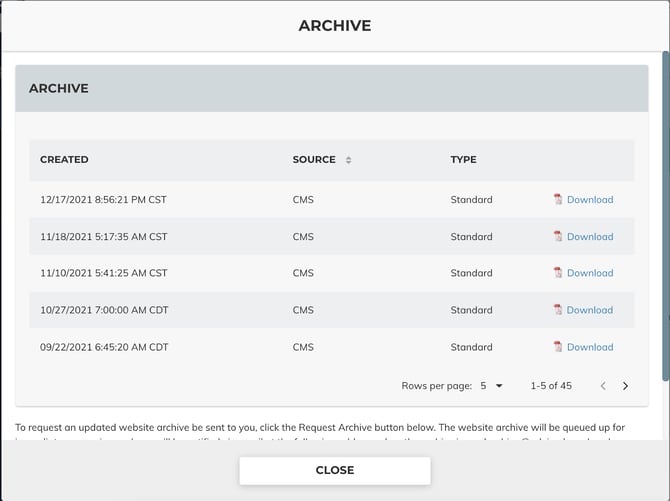
Impersonate
The impersonate feature enables a compliance officer to "impersonate" or log in to any FMG user's dashboard.

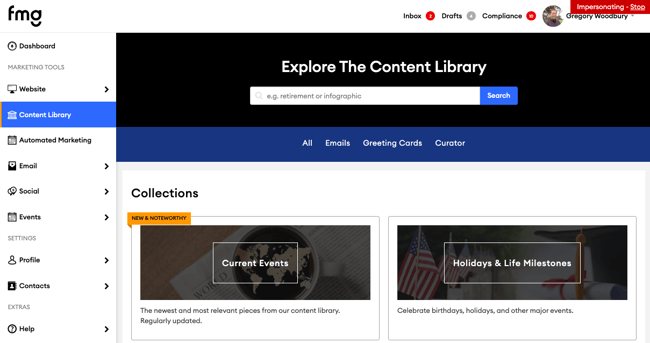
Activity
The activity feature allows a compliance officer to review user account activity within a specified date range. For an official Compliance Activity report, please email homeofficesupport@fmgsuite.com

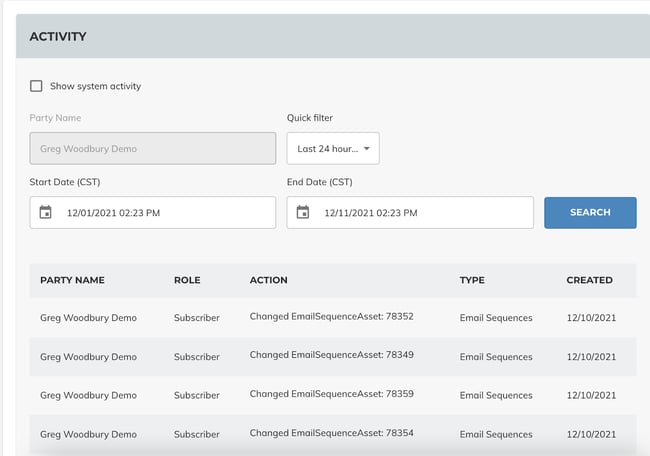
Subscriber Website Status
The Subscriber Website Status feature allows a compliance officer to enable or disable a website. Choosing the "Disabled" radio button will immediately make the website inaccessible to the public. Once disabled, the website can only be reactivated by selecting the "Active" radio button.