FMG Mobile App Calendar
Overview of the Mobile App Calendar
The FMG Mobile App Calendar makes it easy to keep track of content that you have already sent or have scheduled to send in the future.
In this article, we will be covering:
Mobile App Calendar
The Marketing Calendar looks two weeks in the future and two weeks in the past:
-
You can see content scheduled to send in the next 14 days
-
You can see content sent in the last 14 days

Content Piece Details
What’s the compliance status of that email I sent? Who opened the last email? In the Calendar section, you can click on the content piece to view the details of the send.
Social Post Details Overview
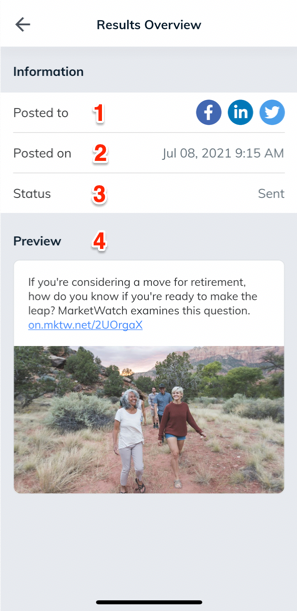
-
Scheduled to*/Posted to**: This shows the icon(s) of the social network the post is scheduled or posted to
-
Scheduled on*/Posted on**: This is the scheduled/sent date and time
-
Status: The status of the social post will appear here. The status will be either pending or sent
-
Preview: You can see a preview of the social post here
*This will appear when a social post is scheduled
**This will appear once a social post has posted
Email Details Overview
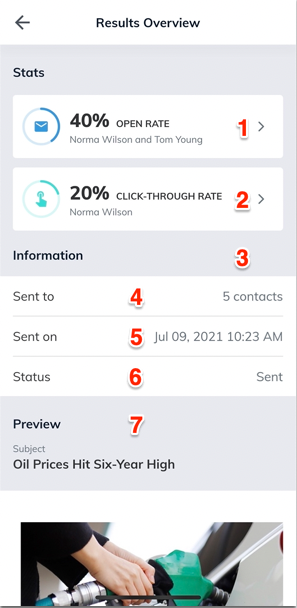
-
Open Rate*: This is the open rate for the email. Click on this section to view a list of recipients that opened the email
-
Click-Through Rate*: This is the click-through rate for the email. Click on this section to view recipients who clicked on a link within the email
-
Sent to: This shows how many contacts the email was sent to. Click here to view a list of recipients that the email was sent to
-
Sent on: This is the sent date and time
-
Status: The status of the email will appear here. The status will be either scheduled or sent
-
Preview: You can see a preview of the email that was sent here
*This stat will only be displayed after the email has been sent.
What Content Is Displayed in the Mobile App Calendar?
The following content will appear on the Mobile Marketing Calendar:
-
Automated social posts: Social Foundation, "Social Push," and Monthly Market Insights. Please note:
-
Social Foundations posts cannot be previewed from the Calendar, but they will appear in the Calendar
-
Monthly Market Insights posts will only appear after they have gone out
-
-
Custom emails
-
Email Sequence emails
-
Custom social posts
-
Content Library social posts
-
Social sequence social posts
-
Blog Post social posts
The following content will not appear on the Mobile App Calendar:
-
Automated emails: Monthly Market Insights, Pre-Retiree, Video of the Month, Happy Birthday, Holidays, Referral
-
Greeting Cards: Including on-demand sends and the Automated Happy Birthday Greeting Card
-
Blog Post emails
Interested in discovering more about the FMG Mobile App?
Check out our additional help articles and FAQs.