Celebrations: Happy Birthday Greeting Card
How to send out printed birthday cards to your contacts
The Happy Birthday Greeting Card automation is a great way to leverage the power of snail mail to make your contacts feel special on their birthday!
- To activate this automation, navigate to Automated Marketing in the navigation pane on the left side of your dashboard:
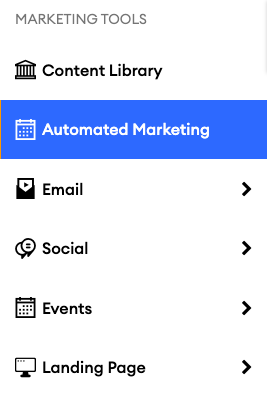
- Here, you can locate the Happy Birthday Greeting Card automation and toggle it on.

- 💲There is an additional charge for this campaign. Your average monthly cost will vary depending on the number of greeting cards sent out.
Configure the Audience
As with our other automations, it's up to you to decide which of your contacts receive this campaign, and by default, all contacts are selected when you first toggle on an automation. Only your contacts with a "Date of Birth" and a complete mailing address can receive the physical birthday cards. If you'd like to adjust your automation audience, click here to learn more.

- Unlike other automations, these physical cards depend on specific contact data: date of birth.
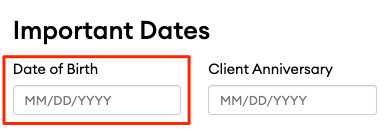
- You can add as many contacts as you'd like to this campaign, but only those listed with a complete physical address and date of birth will receive a printed birthday card.
- These details can be managed in the Contacts >> Manage Contacts section of your account.
Below is a sample Happy Birthday Greeting Card:
|
Outside:
|
|
Inside:
|
⚠️ Important: Your cards will be processed, printed, and sent 8 days before your contact's birthday to ensure postal delivery.
Cancelling a Greeting Card Order
Cancelling a greeting card order is possible if the card has not been sent to print. You can review your Greeting Card orders in the "Greeting Card History." To access the "Greeting Card History", go to the "Content Library" and select "Greeting Cards."
-Jan-20-2024-12-41-10-0671-AM.png)
- If the "Cancel" link is still available within the Greeting Card History section, then you will be able to cancel that order:
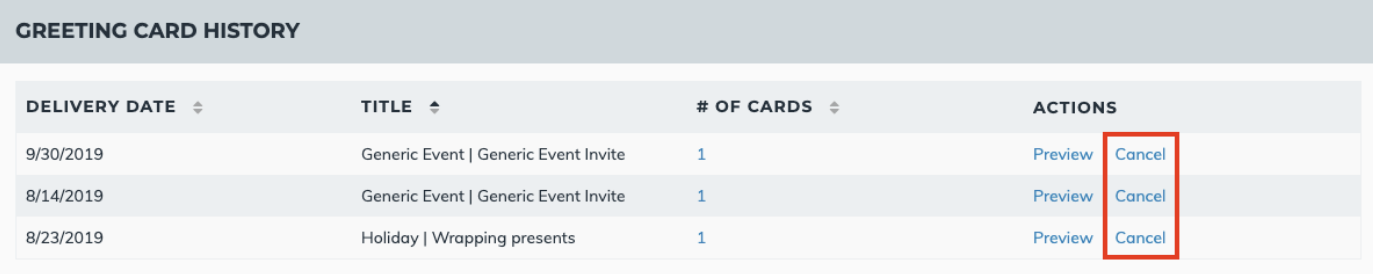
- If the "Cancel" link is not present, that means the order has been sent to print, and we cannot cancel the order.
To learn more about our Greeting Cards, click here.

