Celebrations: Happy Birthday Email
How to trigger automatic, personalized birthday messages to your contacts
Available to our Connect, Attract, Elevate, Marketing Suite Premium, or Marketing Suite Do It For Me clients, the Happy Birthday campaign is a great, effortless way to keep in touch with your clients and add a personal touch to your communications.
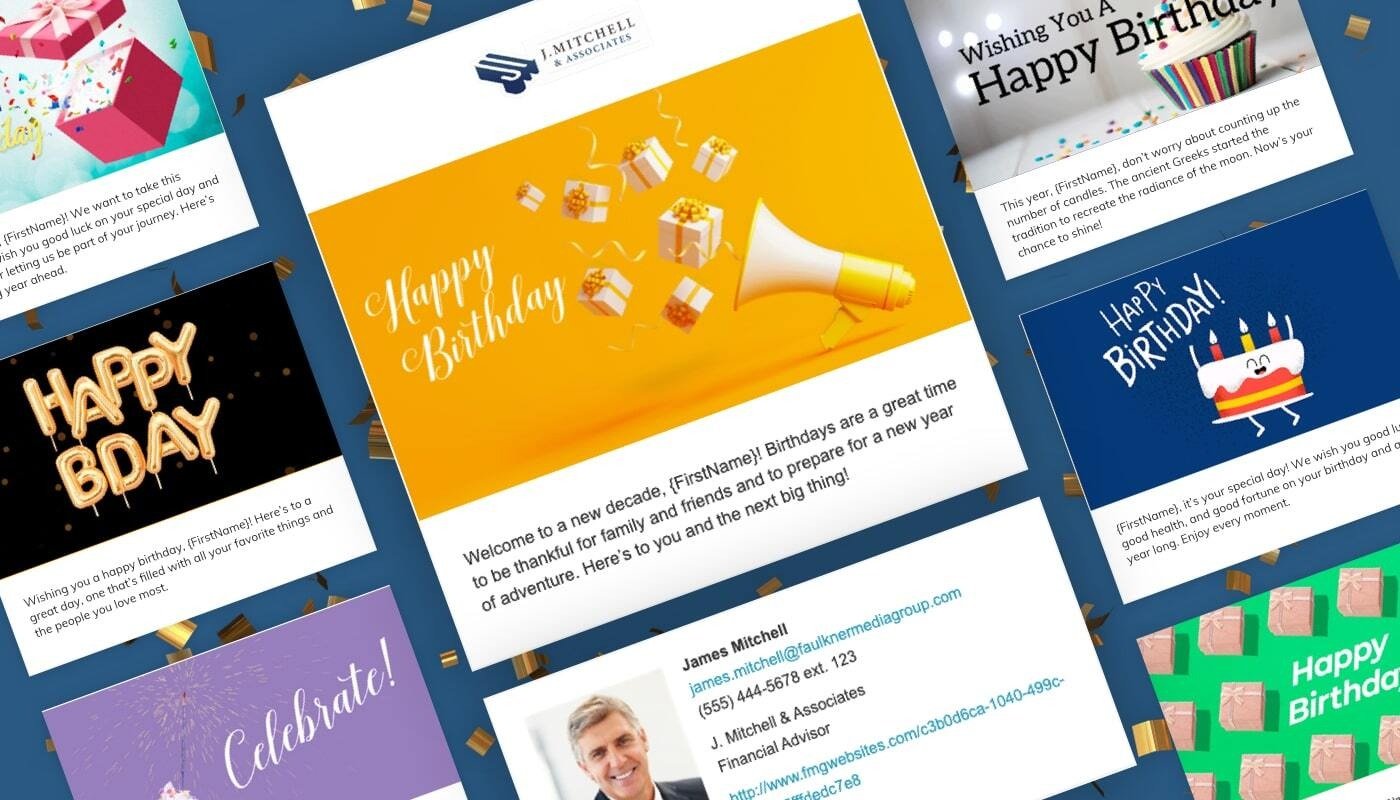
Activate the Campaign
To activate this campaign, navigate to Automated Marketing in the navigation pane on the left side of your dashboard:
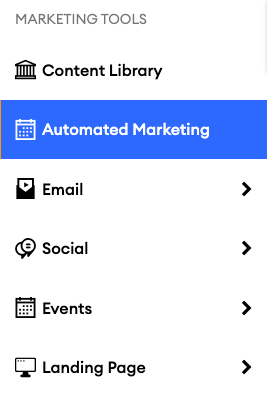
Here, you can locate the Happy Birthday campaign and toggle the campaign on:
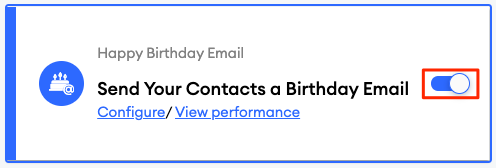
Configure the Audience
Like our other campaigns, it's up to you to decide which of your contacts receives this campaign. By default, all of your contacts will be in your audience. If you'd like to adjust your campaign audience, click here to learn more.
Unlike other campaigns, these emails depend on specific contact data: date of birth.
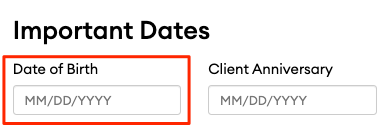
You can add as many contacts as you'd like to this campaign, but only those listed with a date of birth will receive these emails.
Campaign Notifications
At the start of each week, you will receive an email letting you know which contacts will receive birthday emails in the coming week. Click here to learn more about setting up these email notifications.
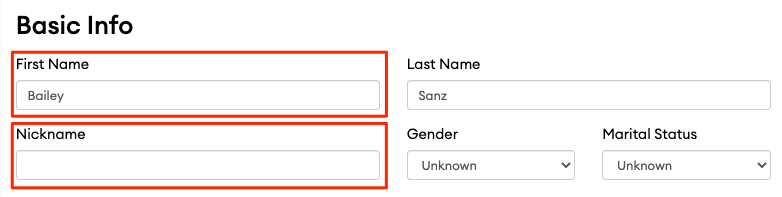
When your contact's birthday rolls around, they'll automatically get a personalized email wishing them well!
Example:
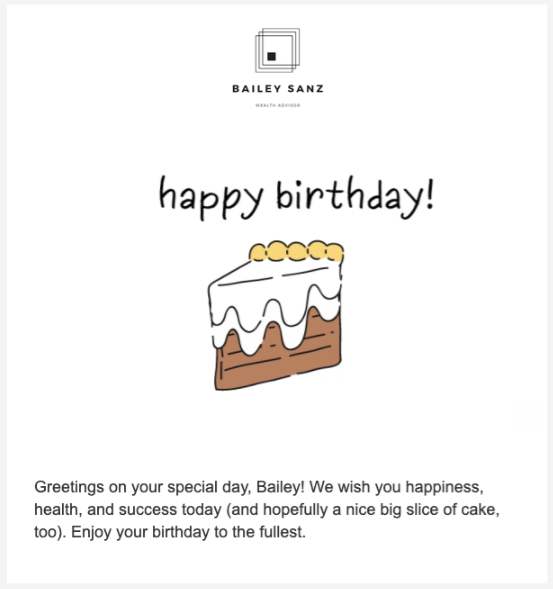
You'll notice in that example that we include your contact's first name in your birthday message:
-
If you have a nickname for your contact, we'll greet them by that name!
-
We'll greet them by their first name if there's no nickname.
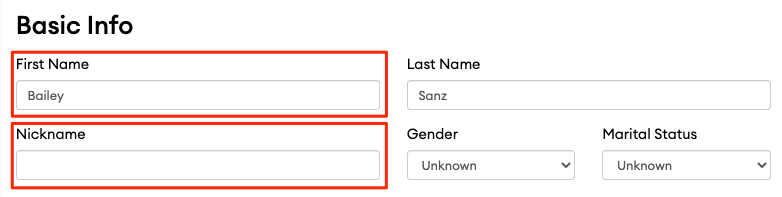
Birthday Email Designs
There are currently ten different birthday email designs. Although you won’t be able to choose which design each of your clients receives, we’ll use their birthdate to rotate out the design yearly to ensure they don’t get the same design twice. We’ll also be updating the designs regularly to keep them fresh! Are you interested in seeing the email designs? Click here.