Creating an Events Intro
How to add an intro to your Events page on your website
To create an Events Intro, navigate to Events >> Events Intro in the navigation pane on the left side of your dashboard:
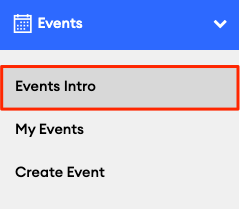
You can enter your Events Intro here:
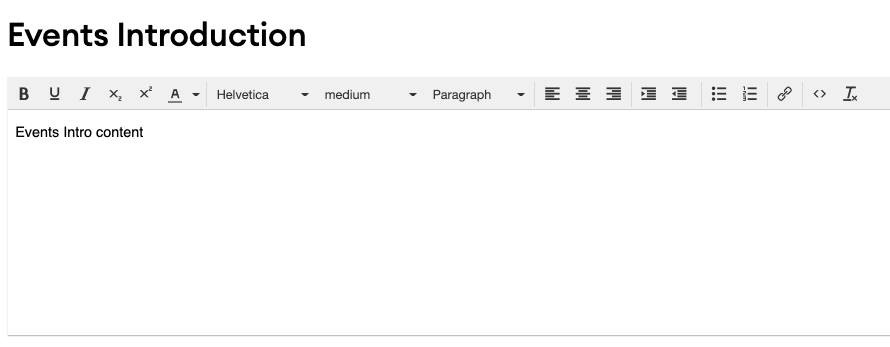
The content you add to this section will always appear at the very top of your website's main "Events" page. This is not a space to include specific information about an event but to explain your firm's passion for educating your clients or to give some more details about any ongoing/recurring events.
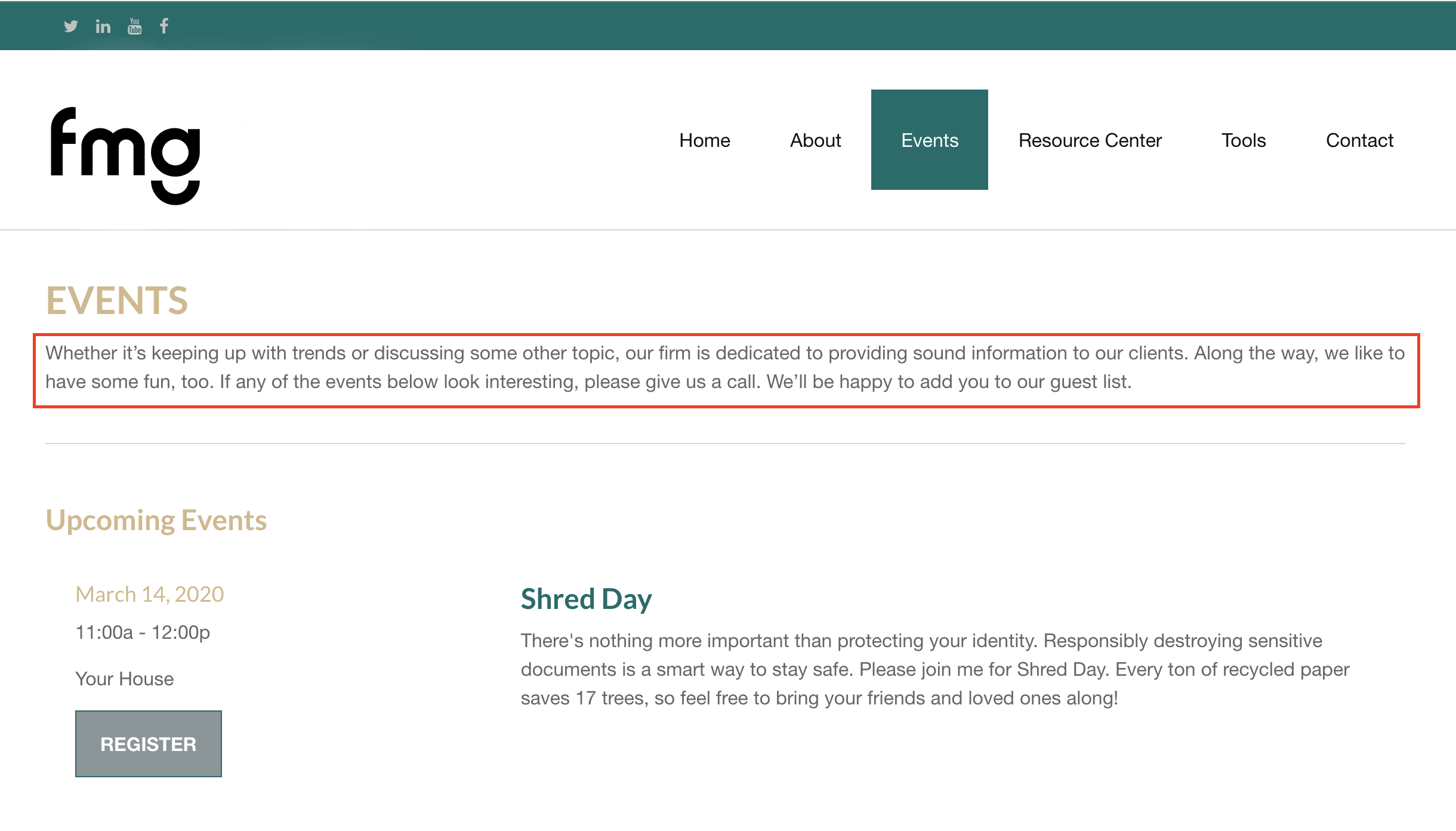
With your Events Intro in place, you can manage your existing events and add new events!
Note: An Events Intro is not required. You can start creating events without an Intro. Once your first Event is approved, "Events" will automatically be added to your website navigation.