Adding an Article Library Section to a Page
How to add an Article Library (Dynamic Content) section to a webpage
The Article Library is a widget section that displays multiple Web Content pieces on a page. In this article, we will cover how to add an Article Library section to a page.
How to Add an Article Library Widget Section to a Page
To add a Dynamic Content widget section to a page on your site, click "+ Add Section" on a new or existing page:
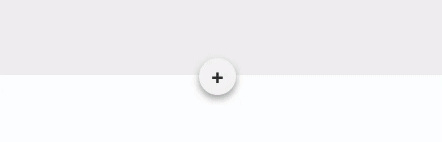
In the "Add A New Section" modal, select "Widgets" on the left navigation bar.
Choose "Article Library" at the bottom of the Widgets options, then click on "Add Section".
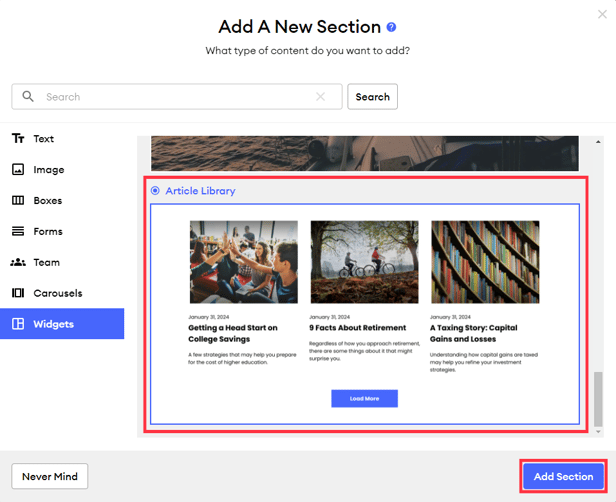
Article Library Section Overview
The Article Library section uses our sectional editing tools for customization. Learn more about sectional editing here.
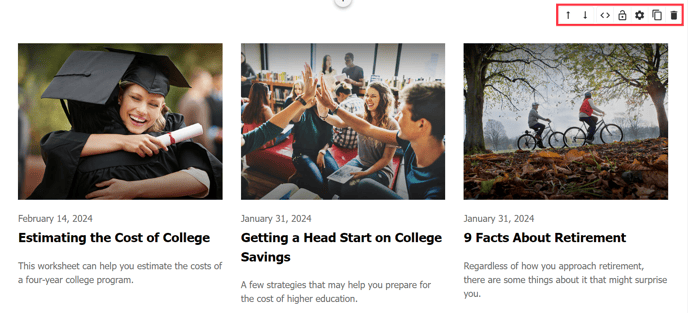
When you're ready to publish your changes, click "Publish" to submit your page to compliance.
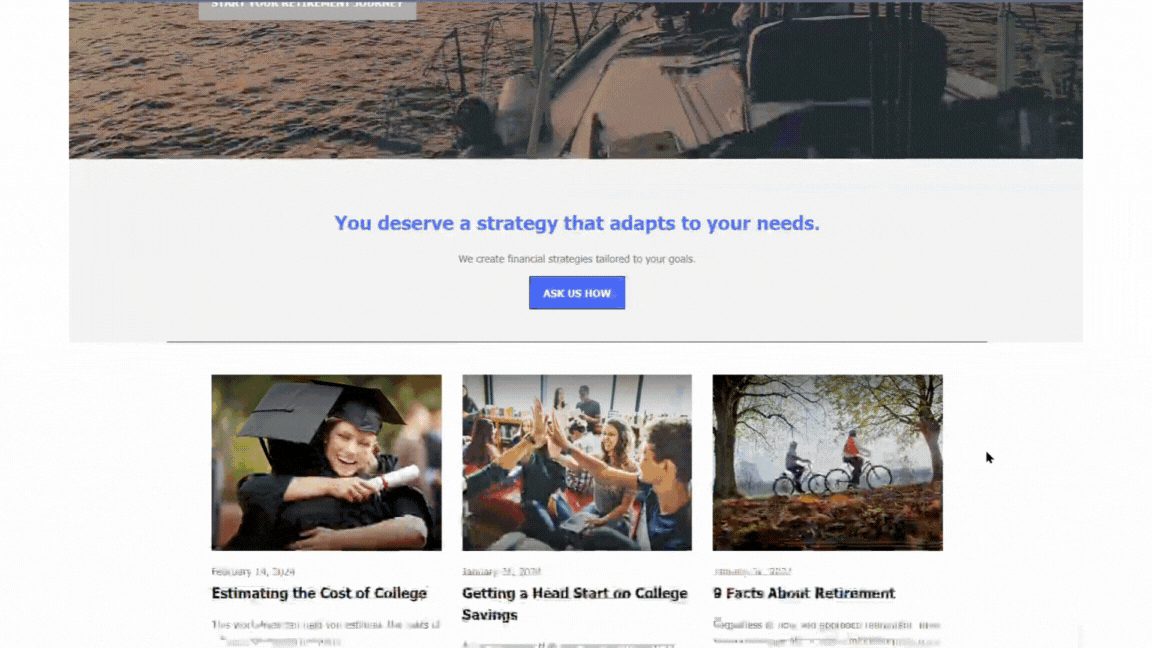
Want to choose specific library content to display on your webpage? Check out this article!