How to Browse and Download Instagram Content
Learn how to find, preview, and download Instagram content in the Content Library
Browsing Instagram Content in the Content Library
To browse Instagram content:
-
Navigate to the Content Library in your FMG admin:

-
Click on the collection Instagram Content Collection. (Alternatively, Instagram content can be found in the Downloadables section.)

-
Here you will see the Instagram content that is available for download.
-
Click the "Details" button next to the content piece to see a preview:
Downloading Instagram Content
When you're ready to download Instagram content, click "Download" to download the zip file to your computer.
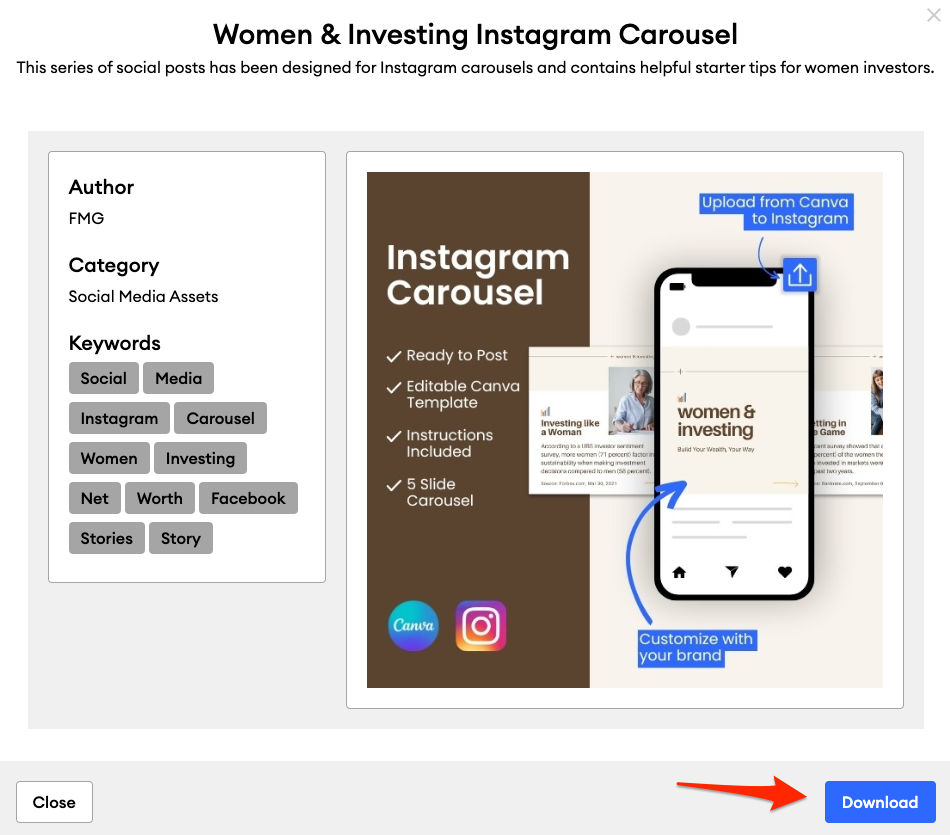
To learn about how to edit downloadable Instagram content in Canva, check out this help article:
How Instagram Content Works with Compliance
When using and customizing Instagram content, you must follow your compliance-approval process for submission outside the FMG platform.