Visual Editor for Website Editing
Our new website editor, Visual Editor*, makes it easier to preview how changes will appear on your website. Your website now loads within the editor, allowing you to view your changes in real-time. This will enable you to see what your website will look like while editing it and eliminates the extra step of opening your Preview Website to view your changes.
*Note: Only certain subscriptions have access to the Visual Editor.
Visual Editor Toggle
Some users will have the option to use either the Classic or the Visual Editor and, by default, will have the Classic Editor turned on. To switch the website editor, click "Visual Editor" in the toggle on the upper-right of the page:

Page and Section Editing

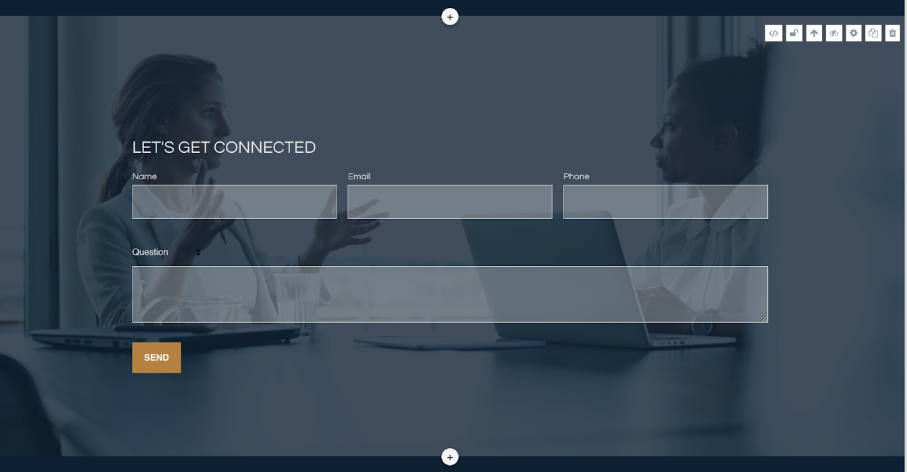
Editing a section on a page is just as intuitive as before, with the significant difference being that you can see your changes in real-time. Within the Visual Editor, each page section is styled the way your site visitors would see them, including font and text styles, images, background images, and all advanced settings.
Dynamic and Static Content
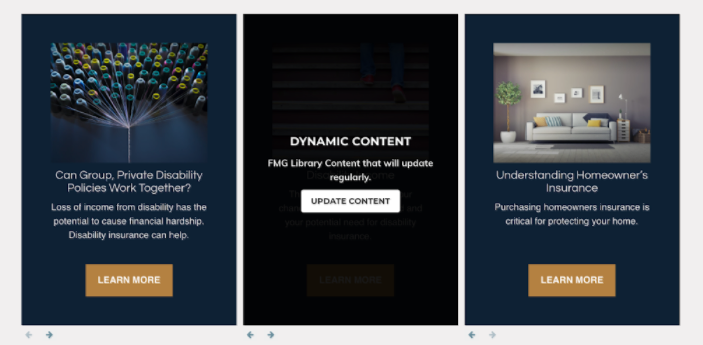
When you take advantage of using dynamic or static content, you will see a live preview of the content within the editor.
Click here to learn more about adding content to a page.
Team Member Sections
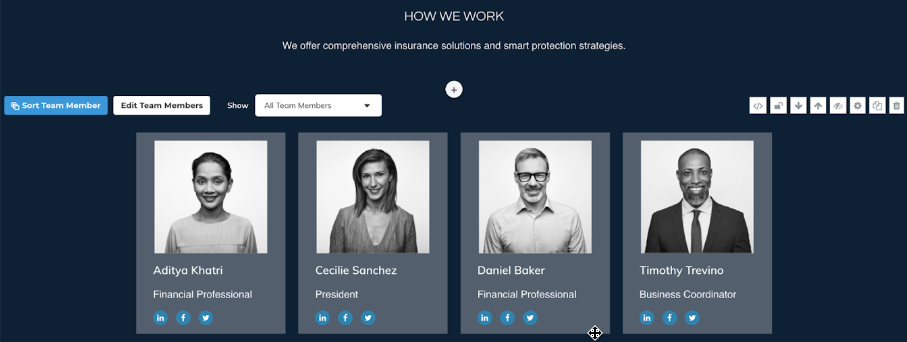
You can now view your team members in the editor while you are editing it. This includes the ability to change the sort order, select which team members are displayed, and adjust any advanced settings.