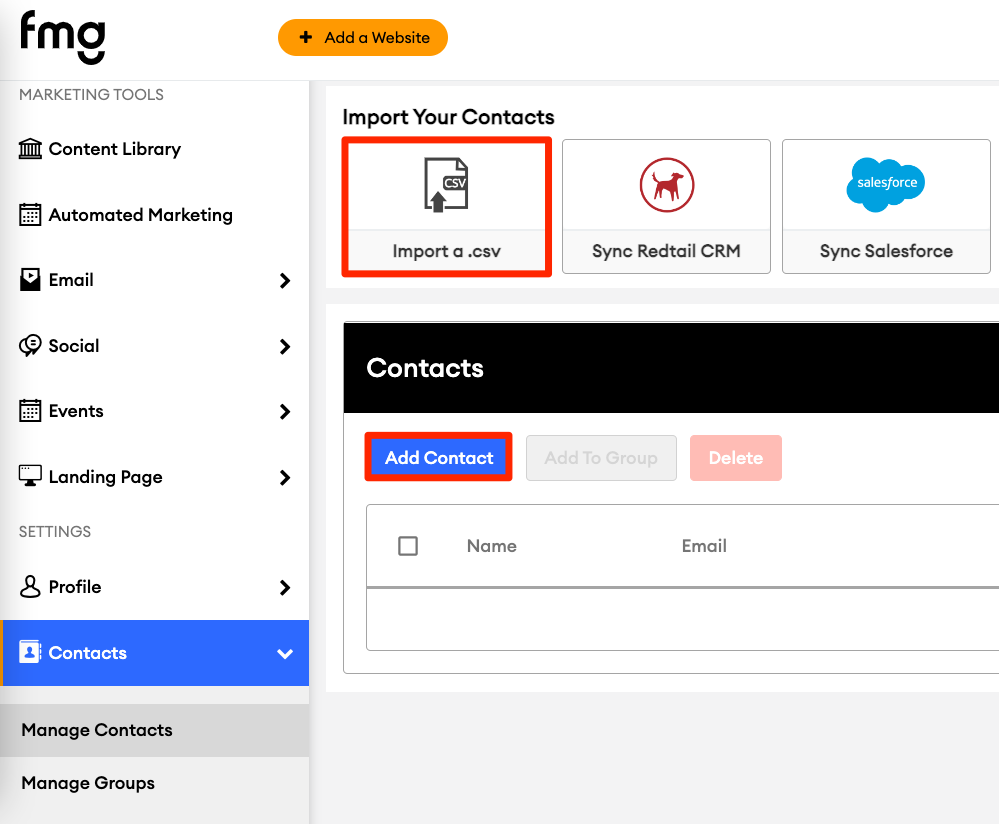Does FMG Handle Spouses Differently Than MarketingPro?
FMG handles all contacts as individuals, and there is no spouse feature or linking of contacts within the FMG admin. When transferring your contacts from MarketingPro to FMG, you can add contacts in the following ways:
-
Syncing Contacts via MarketingPro Integration: When syncing contacts via MarketingPro integration, shared email addresses are not supported. Each contact will need their own email address, and multiple contacts cannot have the same email address.
-
Uploading Contacts Manually or via CSV: If you have contacts with shared email addresses in MarketingPro, you can upload your contacts manually or via CSV. To learn more about our Duplicate Contacts feature, click here.
Option 1: Syncing Contacts via MarketingPro Integration
When syncing your contacts to FMG via the MarketingPro integration, please note that shared email addresses are not supported, and each contact will need their own email address.
If you have used the spouse feature in MarketingPro, we recommend you take the time to set up each spouse as a new contact so they can be synced to FMG.
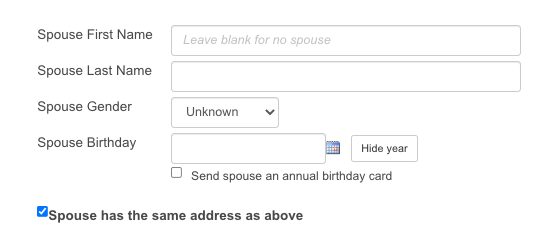
Click here for step-by-step directions on how to use the MarketingPro integration to sync your contacts to FMG.
Option 2: Uploading Contacts Manually or via CSV
You can add contacts manually or upload them via CSV. This allows you to add multiple contacts that share an email address. To learn more about our Duplicate Contacts feature, click here.
Note: If you have already synced your contacts to FMG, you’ll need to add spouses as a new contact.