Adding HTML Embed Codes to a Page
How to embed third-party content on your site
Are you looking to add HTML to a page? Don't let that code intimidate you—we've got you covered!
To embed your code on a page on your site, click "+ Add Section" on a new or existing page:
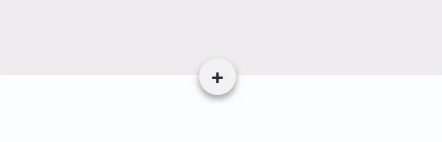
In the "Add a new section" modal that opens, click "Widgets," then select "HTML Code" to add this section to your page:
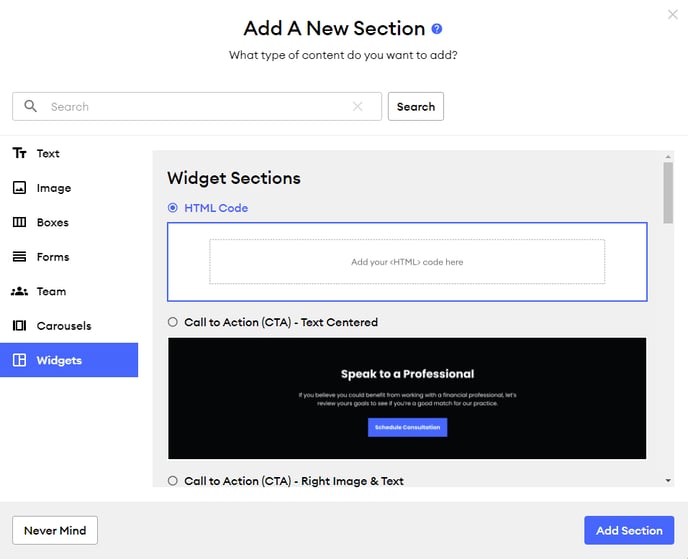
Click on the HTML section and paste your code:
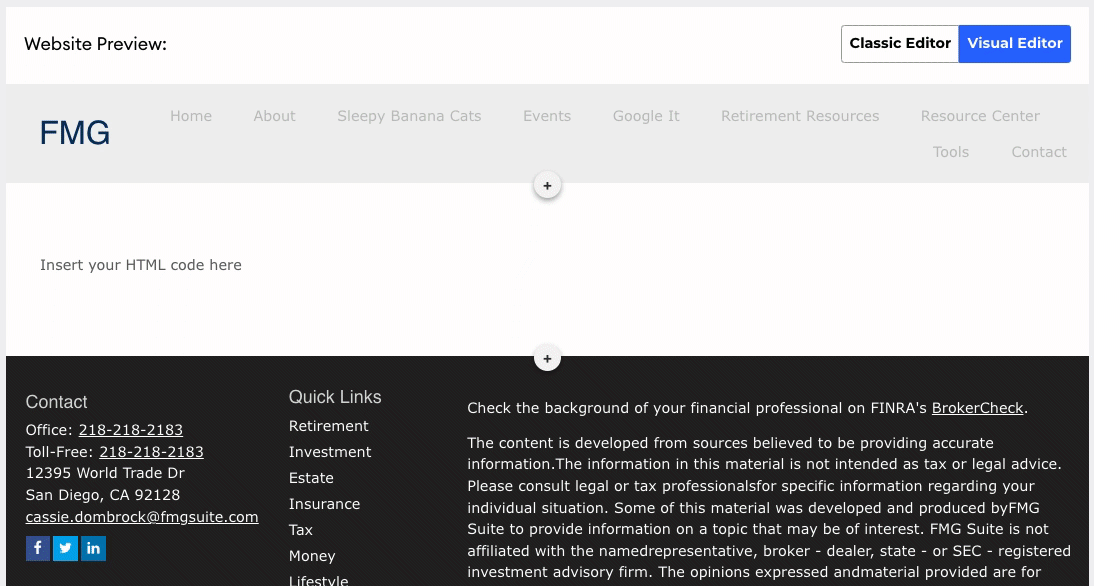
Want more details on adding a video or custom form to your page? Check out the help articles linked below!