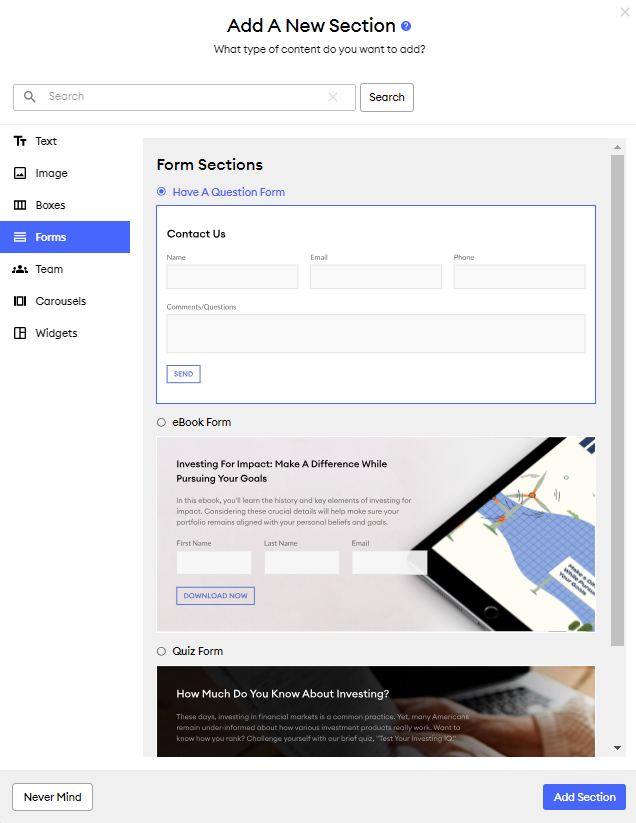Adding a Form to a Page
How to add a form section to a page
To add a form section to a page on your site, click "+ Add Section" on a new or existing page:
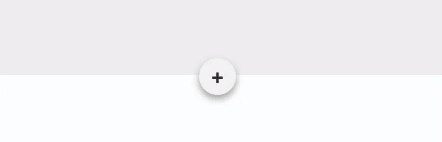
In the "Add a new section" modal that opens, click "Form," select the form type you'd like to add to your page, then click "Add Section":
Note: "Ebook" and "Quiz" forms are only available to our Attract, Elevate, Website Suite, and Website Do It For Me clients. Click here for more info on those lead-generating forms!
Form Examples
Here are examples of what each form looks like:
Have A Question
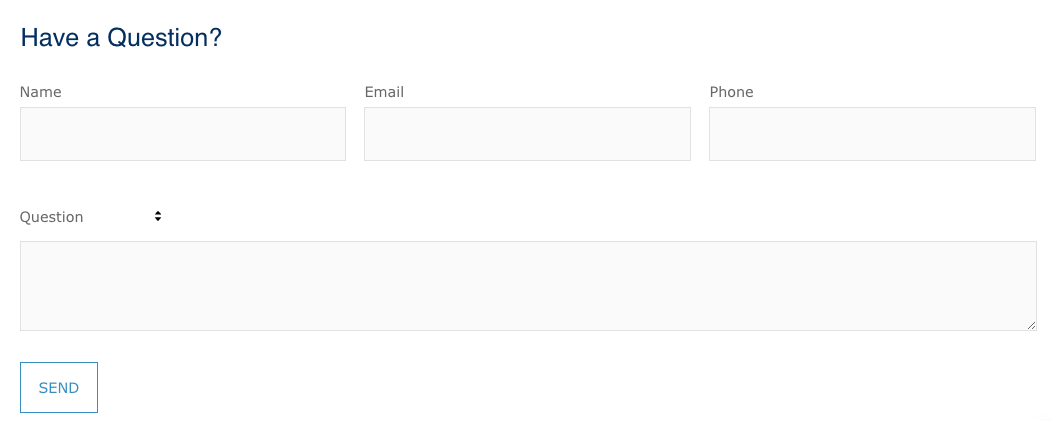
eBook
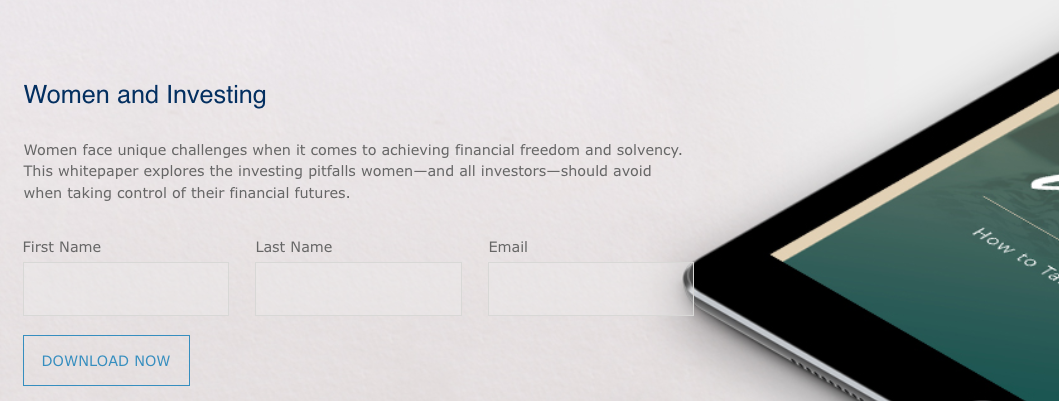
Quiz
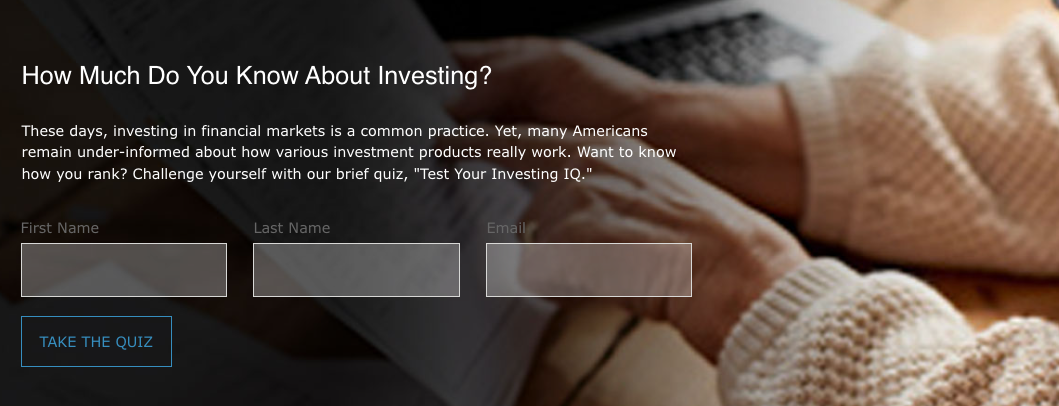
Appointment Request
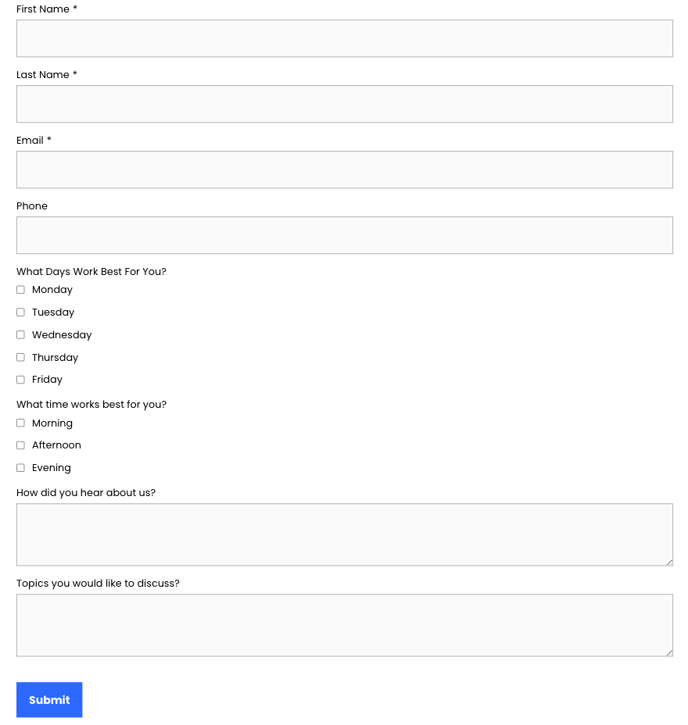
Feedback
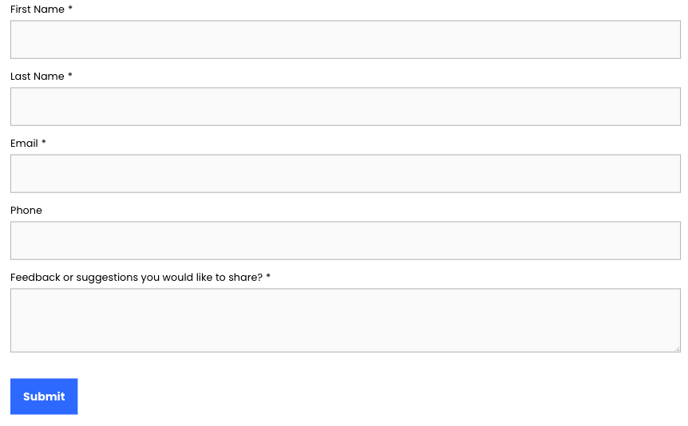
General Contact
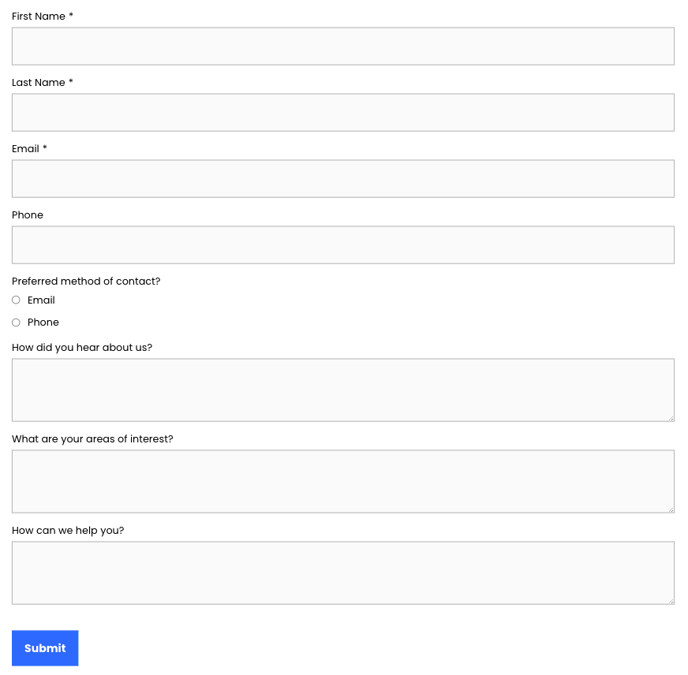
Join Our Mailing List

New Client Questionnaire
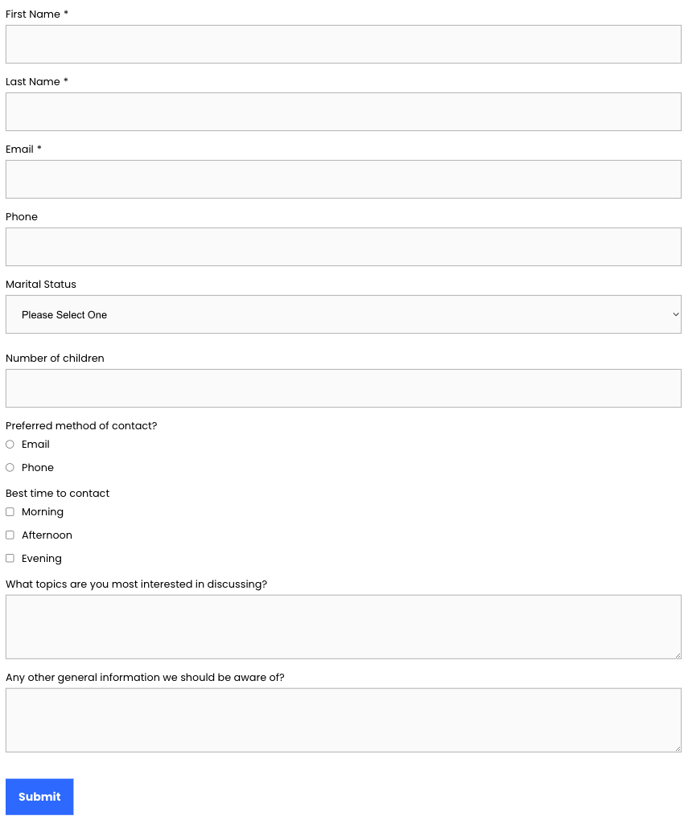
Newsletter Signup

Request Information
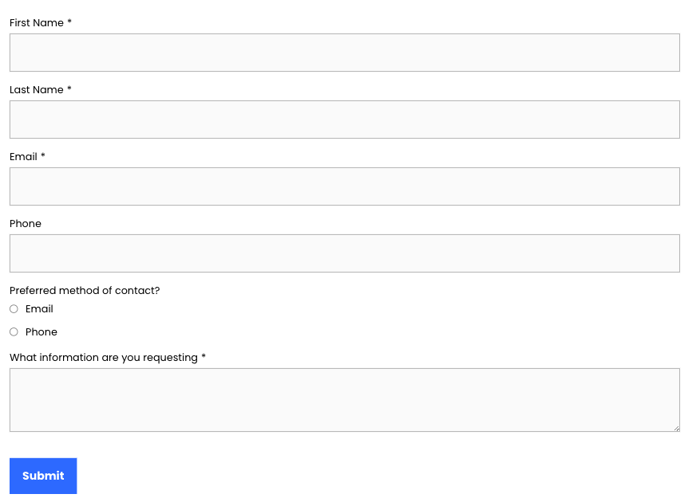
Account Access Request
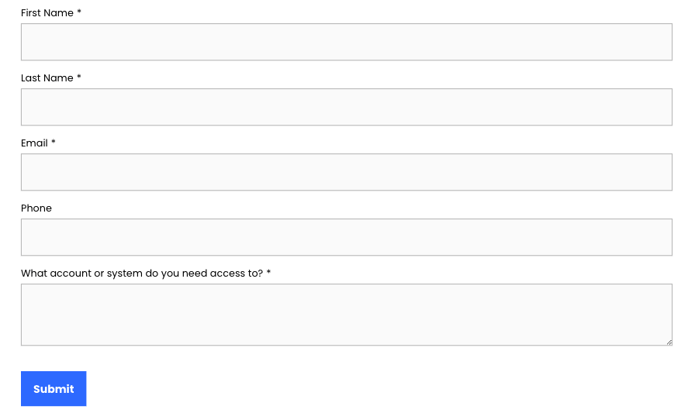
Are you looking to add a custom form to a page? Click here to learn more!