Profile | Social Media Links
How to add links to your social accounts to your website and email signature.
You can add social media icon links that will appear on your website and in your emails by adding your social media account URLs to your FMG profile. This makes it easy for website visitors to follow you on social networks!
The social media links you add to your profile section will display social media icons:
- On your website's header
- In your website's footer
- In your email signature
- On your marketing suite landing page (users without a website)
Looking for a guide on connecting your social media accounts for content posting? Click here!
How to Add Your Social Media Links:
Navigate to Profile>>Social Media in the navigation pane on the left side of your dashboard:
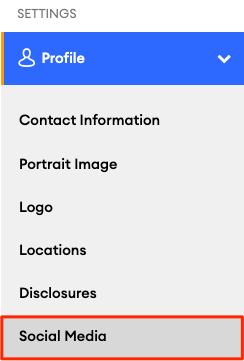
Here, you can add or update your social media links:

Note: Some social media link options may not be available to you due to compliance. Please check with your broker/dealer for information on which social media platforms you are approved to use.
Social Media Icon Link Examples
- Email Signature:

- Website Header:
.png?width=688&height=180&name=Untitled%20design%20(50).png)
- Website Footer:
![]()
- Marketing Suite Landing Page:
![]()