Note: This article is only applicable to Publisher Admin users
Locating the Publish Grid
To access the Publish Grid for Downloadables, simply click on the Downloadables link in the Publish sidebar dropdown.
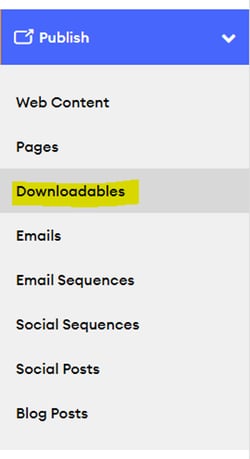
Viewing Downloadable Details:
Once on the Downloadables page, you can view several details about each Downloadable:
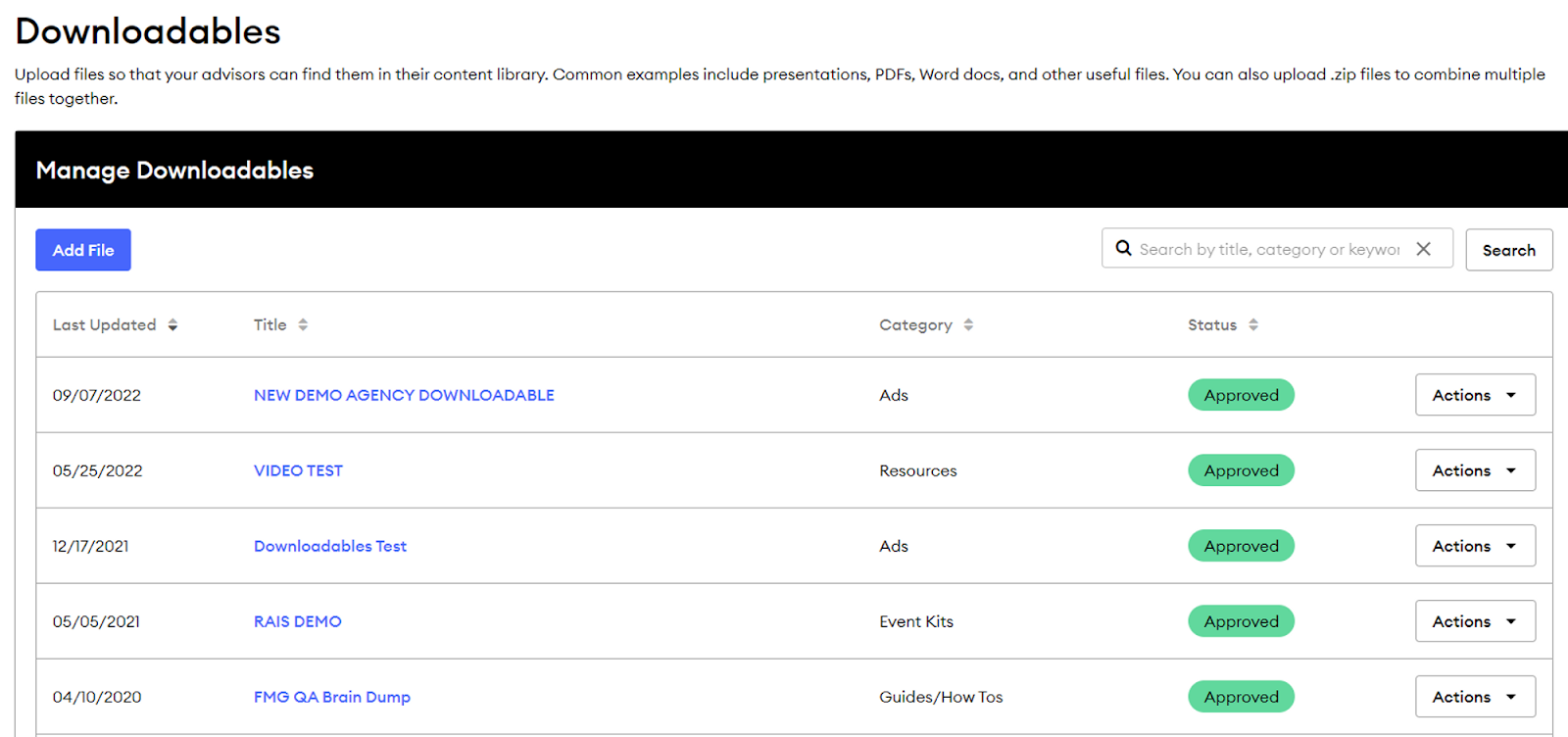
-
Last Updated: This shows the date when the Downloadable was last saved, either as a draft or published.
-
Dates can be sorted by the latest or most current date.
-
-
Title: This is the last published title of the Downloadable.
-
Clicking on the title link will take you to the edit page for that Downloadable.
-
Titles can be sorted in alphabetical or reverse-alphabetical order.
-
You can also search for titles using the search bar.
-
-
Category: This is the category set by the Agency Admin when adding/editing a Downloadable.
-
Categories include Ads, Event Kits, Guides/How Tos, Handouts, Letters, Presentations, Procedures, Reports, Resources, Scripts, and Whitepapers/Ebooks.
-
Categories can be sorted by alphabetical or reverse-alphabetical order.
-
-
Status: This shows the availability of the Downloadable as determined by the Compliance Admin.
-
Statuses include Approved and Rejected.
-
-
Actions: This dropdown gives the Agency Admin access to additional action options for a given Downloadable.
-
Edit: This option opens the edit page for the given Downloadable to make changes to the existing entity.
-
Once Compliance Approves or Rejects, the Downloadable will no longer be available to be edited by the Agency Admin.
-
-
Delete: This option opens a modal asking the Agency Admin to confirm whether or not they want to delete the Downloadable.
-
Preview: This option opens a Preview modal for the given Downloadable.
-
Here, the Agency Admin may click Keywords to sort the Downloadables grid or Download the Downloadable.
-
-
We hope this guide has been helpful in understanding the Downloadables section of the Content Library. If you have any further questions or concerns, please don't hesitate to contact us.
