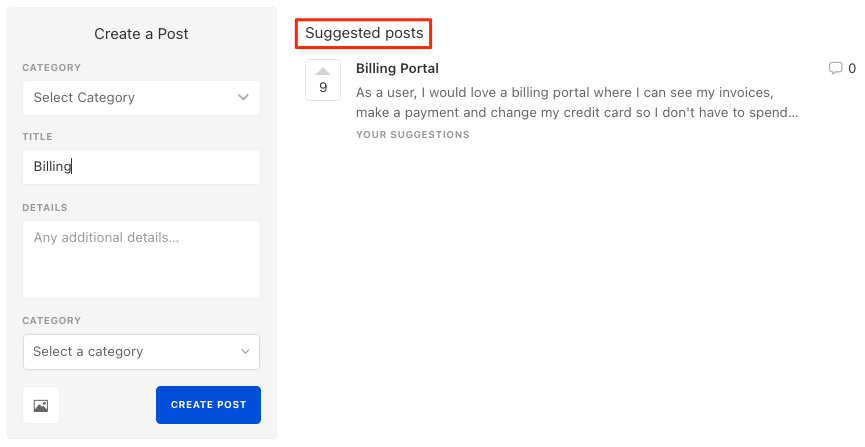Canny: Suggest a New Feature
We love getting feedback and suggestions from our users. Is there something new you want to see in FMG? Do you want something to work differently? Let us know! Your feedback helps us determine what we are going to work on next. We released Canny, a new feature that allows you to:
-
Submit your own feedback
-
See what other users are suggesting and vote for a previously submitted topic
To submit feedback or suggest a feature, navigate to the bottom right of any page within your FMG admin and click “Have an idea to improve FMG? Let us know here”:
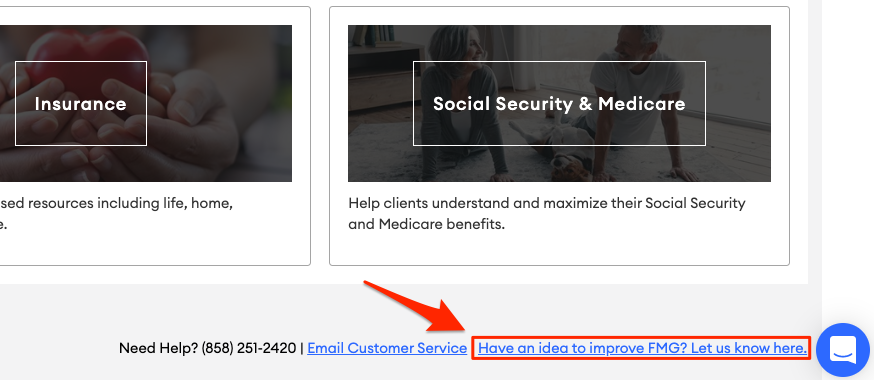
This will open Canny:
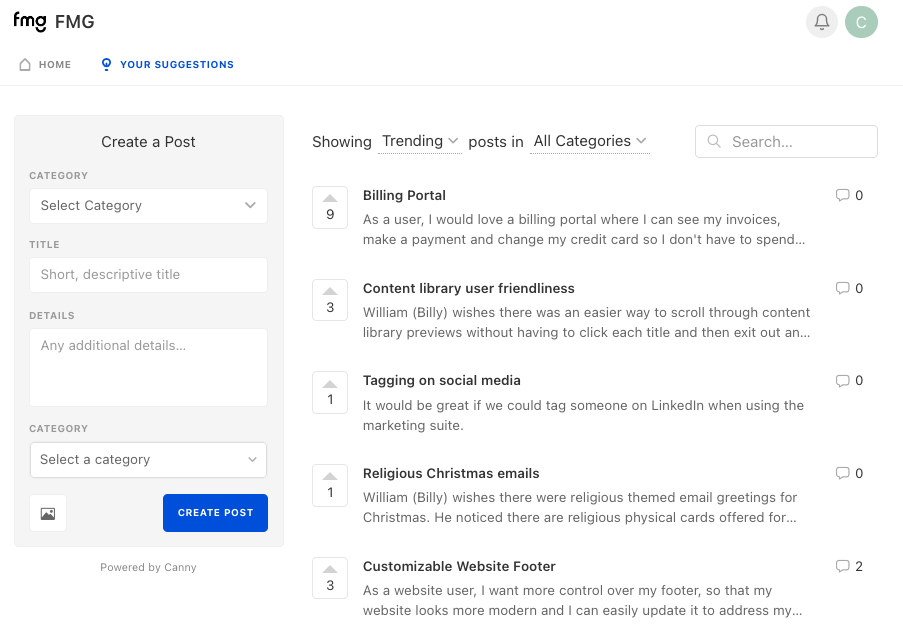
You can browse, vote, or create your own feedback post.
Sort and Search Feedback
You can use the down-arrow icon to sort the feedback or type in a keyword to search through the feedback.
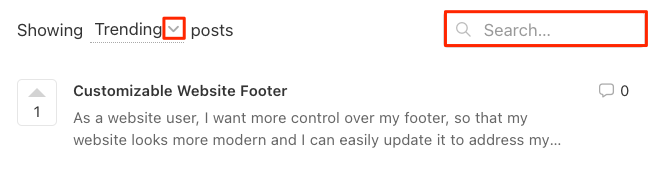
Vote for Feedback
Click on the number next to the post to add your vote to it.
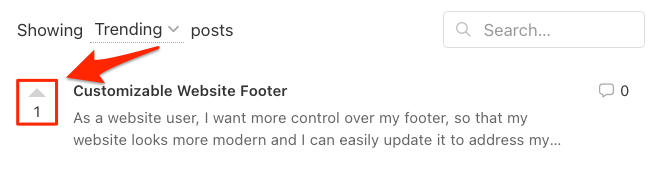
Create Your Own Post
To create a new post, enter a title, details, select a category, and click "Create Post":
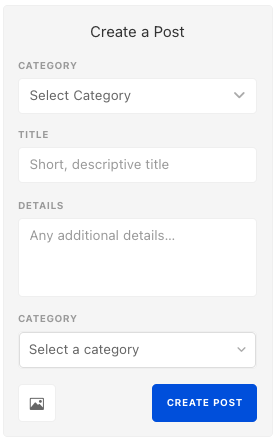
-
Title*: Provide a short description of your feedback or feature request.
-
Details: Add your feedback or feature request and explain why this would help you.
-
Category: Select a category for the feedback.
*Note: Once you type in a title for your new post, you may see suggested posts on the right of the page. If your feedback title matches a suggested post, you can click on the number next to the post to add your vote rather than create your own.