How Do I Automate MarketingPro Birthday Emails in FMG?
You’ll find the Happy Birthday Email campaign on your Automated Marketing page. The campaign will email one birthday card to each contact per year.
Finding the Automated Birthday Campaign
To find the automated Happy Birthday Email campaign, click Automated Marketing in the navigation panel on the left side of the library:
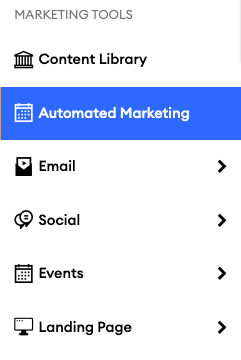
Here, you can toggle the Happy Birthday Email Campaign on:
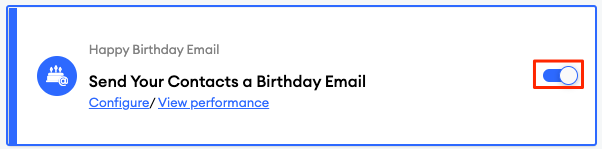
Use the “Configure” link to view settings:
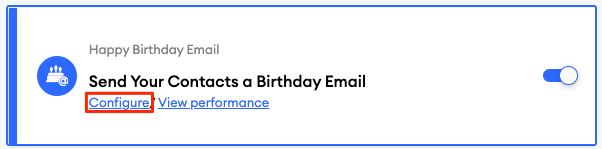
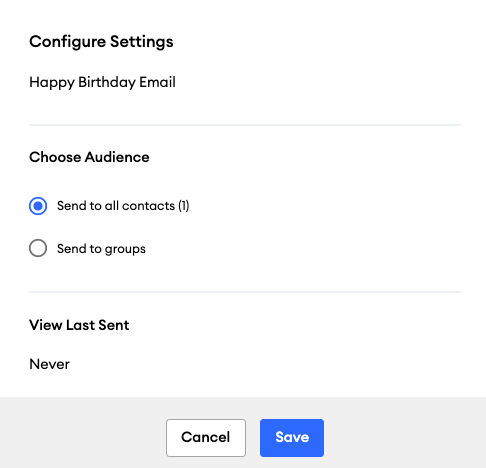
Use the “View Performance” link to view past performance:
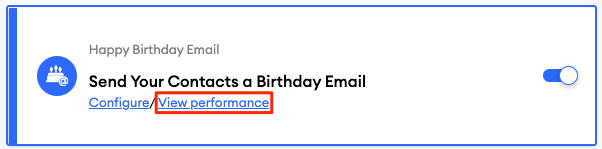
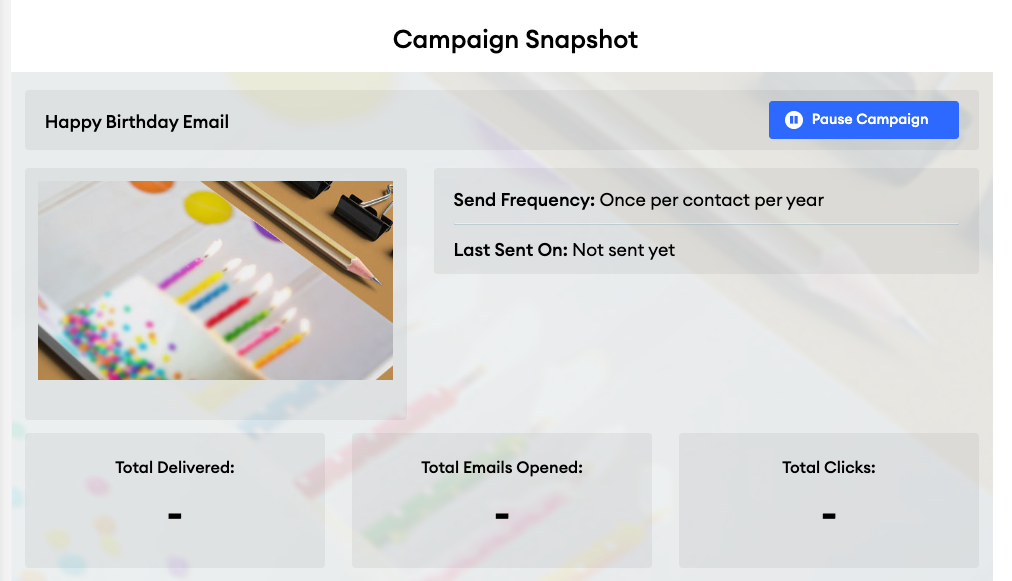
If You Don’t See the Happy Birthday Email Campaign
Please speak to a customer service representative about upgrading your package if you do not see the Happy Birthday Email Campaign campaign on your dashboard.