How Do I Add Testimonials to My Homepage?
The SEC's new changes for Rule 206(4)-1 permit advertisements that enable registered investment advisors to promote themselves via testimonials, endorsements, and third-party ratings. The amendment opens the door for RIAs to add customer testimonials to their website!
Add a Full-Width Carousel Section to Your Page
To add a Carousel section to your homepage:
- Navigate to Website > Home in the navigation pane on the left side of your dashboard.

- To add a section to your homepage, click "+ Add Section."
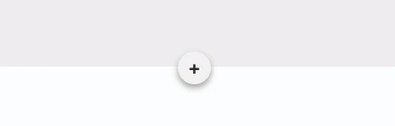
- In the Add a New Section modal, navigate to the "Carousels" category on the left. Select the "Full Width" section, and click "Add Section."

- In the editor, you can now make edits to the carousel. You will want one slide for each testimonial you'd like to feature on your page. By default, there will be three slides in the carousel.
-
Slide _ of _: Click the arrows to toggle between slides
-
+ Add Slide: Click this to add a slide to the Carousel
-
- Remove Slide: Click this to remove the current slide from the Carousel
-
Sort Slides: Click here to reorder your slides
-
Gear Icon: Click this to edit the Carousel settings
- Slide Type: This drop-down menu lets you select the slide type. You will want to make sure to select "Custom Content" for each slide you have

-
Edit the Carousel Settings
The next step is editing the carousel's background color and image. Before you begin, you will need a transparent image for this step. To get the transparent image, follow these steps:
-
Click here. This will load what appears to be a blank image.
-
Right-click on the center of the page and select "Save Image As."
-
Save the image, and we will upload it in the upcoming step.
Navigate back to the slide, hover over it, and click the gear icon in the top right corner to edit the background image.
-
Hover over the Carousel section and click the gear icon located in the top right corner:

-
In the Section Settings modal, click on Background > Background Color. The color you select here will be the background for your carousel slides. You can either add your Hex color code or click the white box to select your background color:

-
Next, click Background Image > Upload:

-
You will then upload the transparent background image that you had previously downloaded.
-
Next, click the Button section and toggle the "Show button" option off. Then click "Save" to save your changes.

Enter Your Testimonial Text
Now it is time to add in your testimonials!
Hover over the carousel section and click on the text to edit it.
-
Headline Text: Enter your headline here.
-
Text Content: Add your testimonial text here.
Once you add your testimonials, click "Publish" in the top right corner of your screen to send your changes to compliance!
Disclaimers:
The SEC’s advertising rule opens the door on some things, but you must tread lightly to ensure you’re not going against the general prohibition. It’s straightforward to make a testimonial sound misleading or promissory—which is not allowed. It would be best to verify everything through a compliance attorney or legal team before you start implementing new marketing strategies.
There is a transition period for when the new rule goes into effect. This transition period is 60 days after publication in the Federal Register. However, with the new Biden administration, they have put a freeze on reviewing any new rules. That means this rule is not in effect yet, so don’t start implementing adding testimonials and reviews to your website quite yet.
This article is intended for Registered Investment Advisors. For financial professionals with broker-dealers, you will have to check in with your home-office compliance to see how they would like to proceed with the changes to the SEC rule. They have other provisions with FINRA to consider so that they will act differently.