What Are the "Queued by" Emails That FMG Sends Me?
"Queued by" Emails
When you send an email through FMG, you will receive a "Queued by" email that serves as an email receipt that:
-
Confirms an email has been sent from your account.
-
Provides you and your compliance department (if applicable) a copy/archive of the email being sent and a list of the email recipients.
Example of a "Queued by" Email
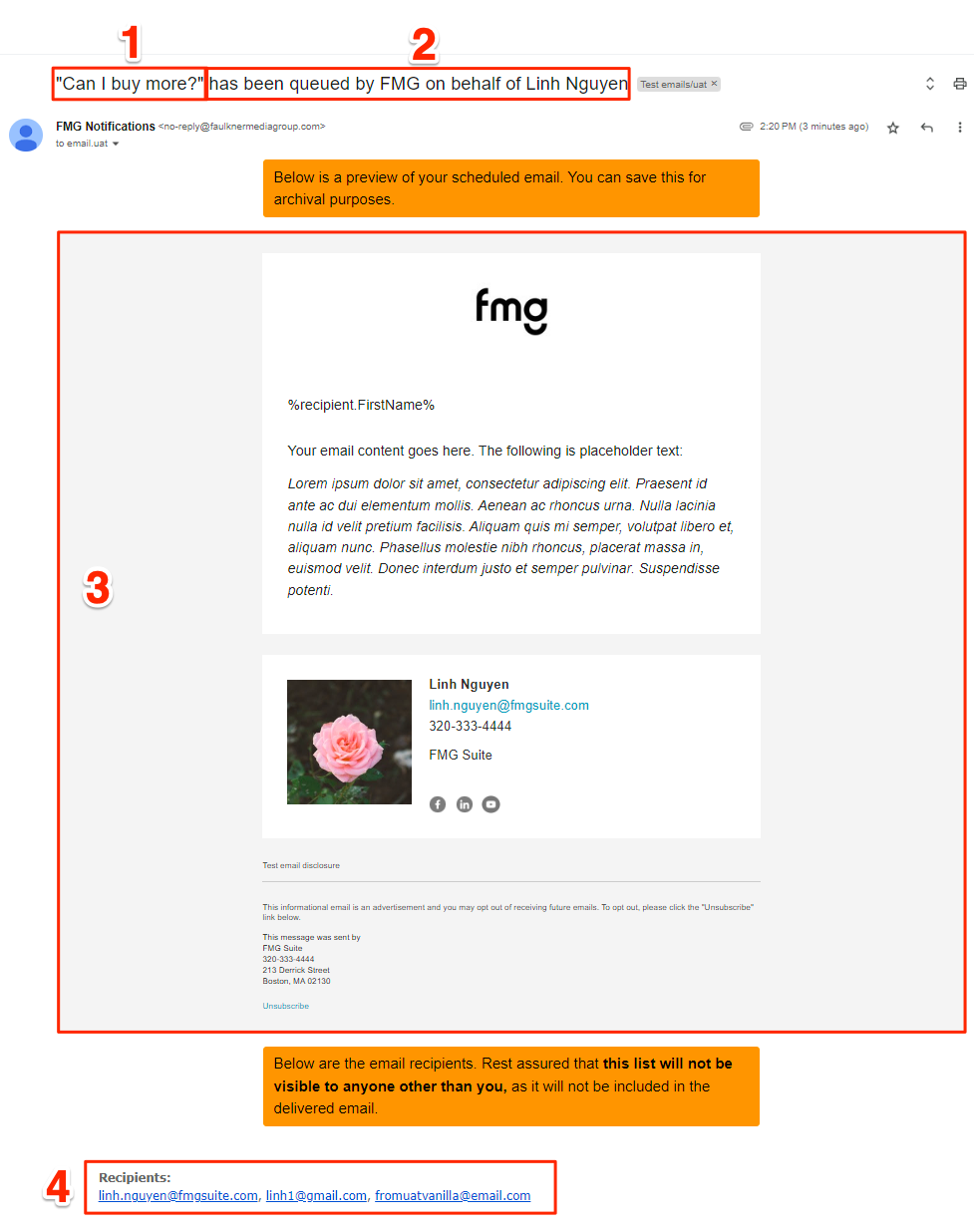
-
Subject Line: The subject line of the email you sent will be displayed here in quotation marks.
-
Notification and First and Last Name*: This section notifies you, the user, that FMG is sending an email on your behalf. It includes your first and last name for identification.
-
Email Body: This section contains an exact copy of the email that will be sent.
-
Greeting Section: If you have a greeting section in your email, a token representing the recipient's name will be displayed here. The actual recipient will see their name instead of the token.
-
-
Recipients*: This section lists the contacts who will receive the email. Please note that only you, the user, can see this information. The actual recipients will not have access to these details.
*These items are only seen by you, the user. The actual recipients will not have access to these details.
Who Will Receive the "Queued by" Notification Emails?
The "Queued by" notification email is sent to the "Primary Email" listed under Profile > Contact Information:
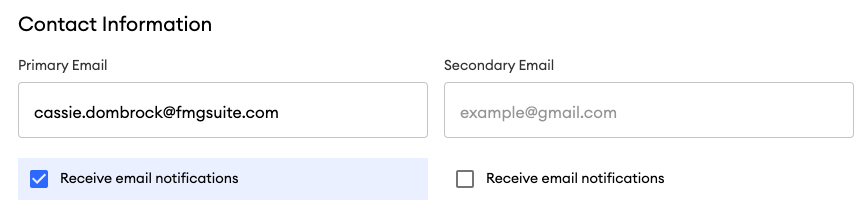
Additional email addresses that are receiving these notifications (that include the "Queued by" emails) are located in the Setting > Notifications area located in the top-right menu of your admin.
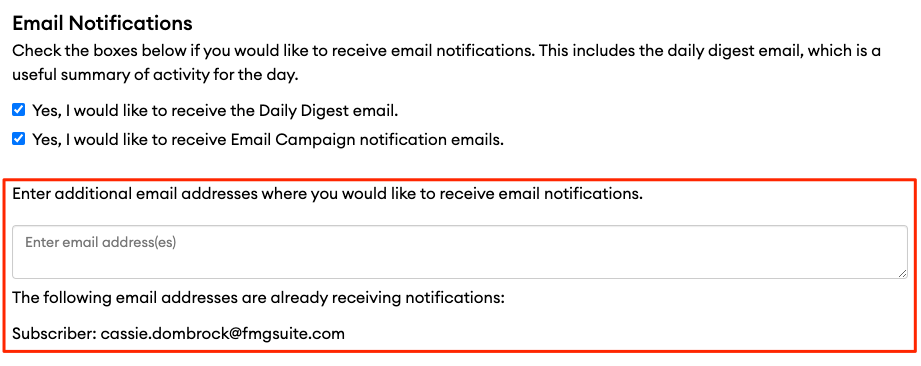
You can review the email addresses that are receiving email notifications, and you can also add additional emails you would like to receive email notifications.