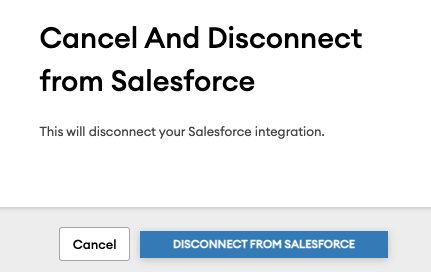Salesforce Sync Report
Some common syncing issues, explained.
Are you having difficulty connecting your Salesforce account with your FMG admin? Read on for an explanation of common Salesforce sync issues.
API Access
Salesforce Sync Report Error
If you see the message below, your version of Salesforce doesn’t support API integration. We depend on the API integration to get data from Salesforce into our system; without this, we cannot connect.
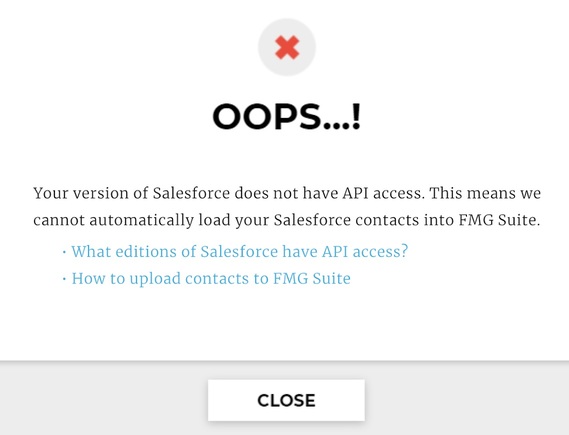
As part of the setup process, our system validates that your data is formatted correctly so it can be read and counted. We are telling your admin what to look for in Salesforce.
The validation report looks for three categories: Leads, Campaigns, and Contacts. If a field had been renamed in Salesforce, then the system doesn't know where to get the correct data. To filter the sync via a set of Salesforce Campaigns, we will count the number of Campaigns. If there are none, then you cannot filter by Campaigns.
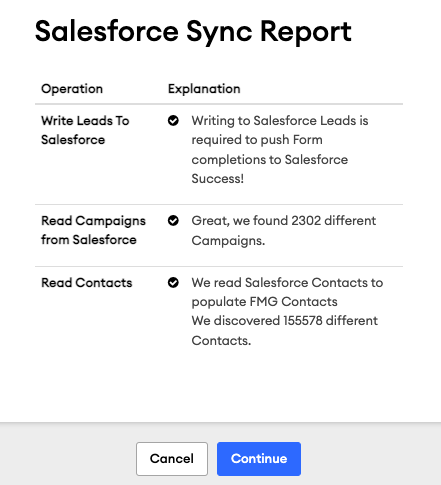
Exiting Before Completing Setup
If you close your browser window or navigate away from the integration progress, your sync status is "on hold" until you finish the setup. You have these options:
Continue Setup
To Continue Setup, navigate to the Contacts>>Manage Contacts page and click "Continue Setup":
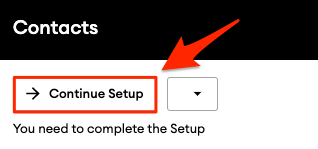
You can then continue the Salesforce setup in the "Salesforce Synchronization" modal:
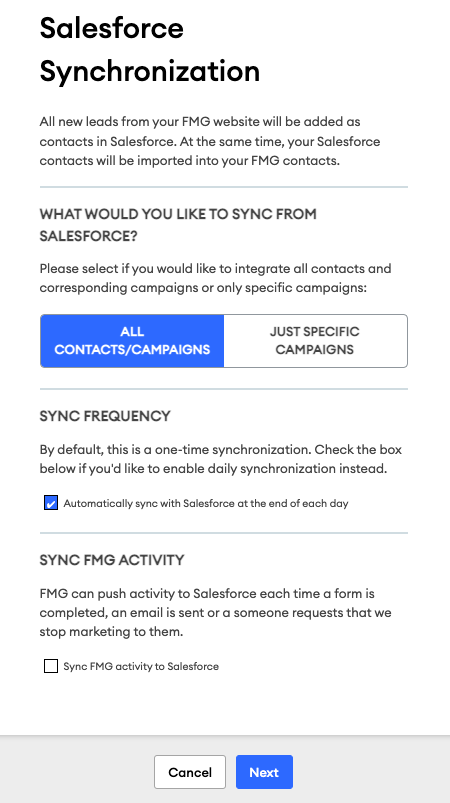
Cancel Salesforce Setup
To cancel the Salesforce setup, navigate to the Contacts>>Manage Contacts page, click on the down arrow, and "Cancel Salesforce Setup." This will cancel the Salesforce Setup; the integration will be disconnected.
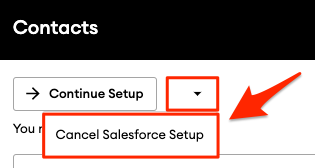
Click "Disconnect from Salesforce" to cancel the Salesforce Setup: