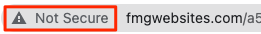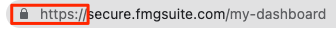Troubleshooting SSL Issues
Steps to Take If SSL Isn't Functioning Properly
Our SSL solution is designed to ensure a consistent and secure connection across all pages of your website.
To activate SSL, follow these steps:
- Navigate to Website >> Settings in your admin.
- Find the SSL option and toggle it on.

Note: You can only enable this option if you have a custom domain.
A secure site will display a lock symbol followed by "https://". If you see this, your site is secure.
If your browser displays "Not Secure," it indicates that there is an unsecured link on your page. To resolve this, update the links to direct to a secure site. This typically involves simply adding an "s" to the end of "http" in the URL.