301 Redirects
How to redirect old URLs to your current website.
If you're working on building a new website with FMG and would like to redirect pages from your old site to your new website, 301 redirects are just what you need! And—good news—we've got the tool you're looking for!
Before you begin, have a list of your old URLs handy and have in mind what new page(s) you'd like to redirect them to.
When you're ready, log in to your admin and navigate to Website >> SEO:
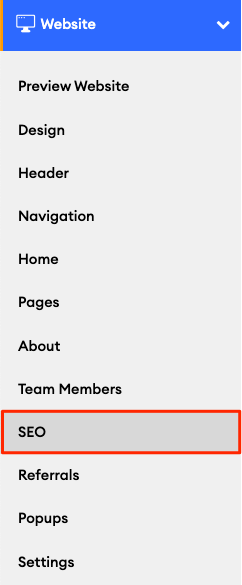
Locate the 301 Redirect section:
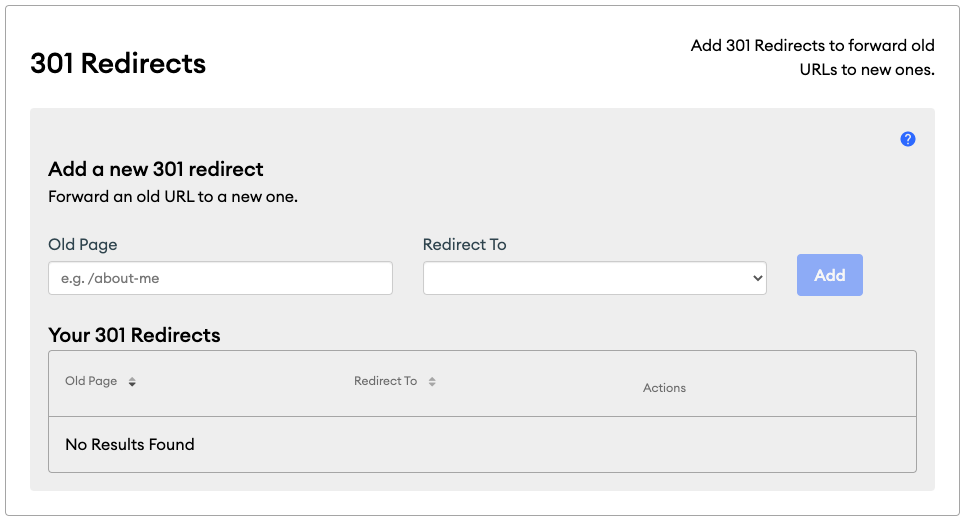
Add a 301 Redirect:
-
Enter the old navigation path in the "Old Page" field.
(for example: if your old URL is "domain.com/about-me", enter "/about-me" here) -
Select the page on your current site that you'd like the old URL to land on.
(for example: "Team") -
Click Add.
-
Add any other redirects you'd like, then click Publish to save these changes. Note: 301 Redirects do not require compliance approval.
To confirm your redirects are working, try navigating to an old URL and make sure it redirects to your current page.