Greeting Email Recipients
How to add a personalized salutation to your bulk emails
Our Greeting section allows you to send the same email to hundreds of contacts at once while personally greeting each contact by name. All new custom emails will have the Greeting section added at the top of the blank email.
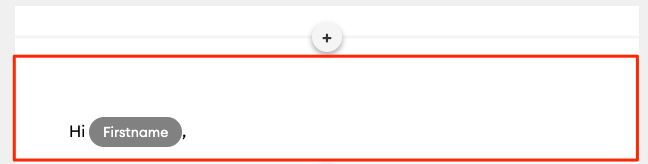
To customize the Greeting section settings, hover over the section and click the gear icon:
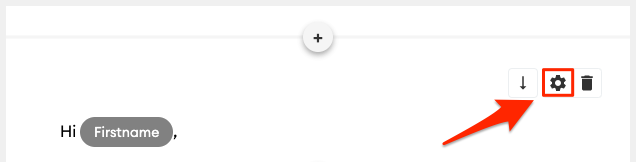
Greeting Section Settings
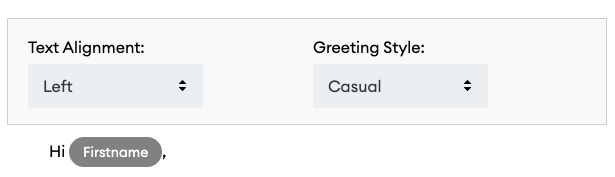
-
Text Alignment: Choose to align the text on the email's left, center, or right.
-
Greeting Style: Choose which greeting style you'd like to use for your email.
-
Casual: Hi {First Name},*
-
Formal: Dear {First Name},*
-
Holiday: Season's Greetings, {First Name}*!
-
*If you have a nickname for your contact, we'll greet them by that name! If there's no nickname present, we will instead greet them by their first name.
Default Greetings When No Name Is Present
If no first name is present for your contact, don't worry! We'll keep you looking professional by replacing your personal greeting with a default greeting. The default greeting used will depend on which Greeting Style you have selected:
-
Casual: Hi there,
-
Formal: Greetings,
-
Holiday: Season's Greetings!
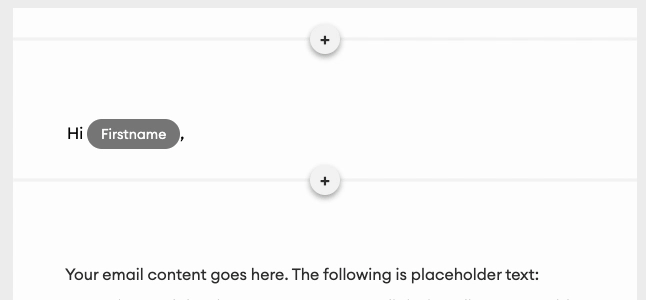
Note: Don't be alarmed if you send yourself a test email and don't see the first name in place of this greeting section. This content will be updated once you select your contacts and schedule your email.