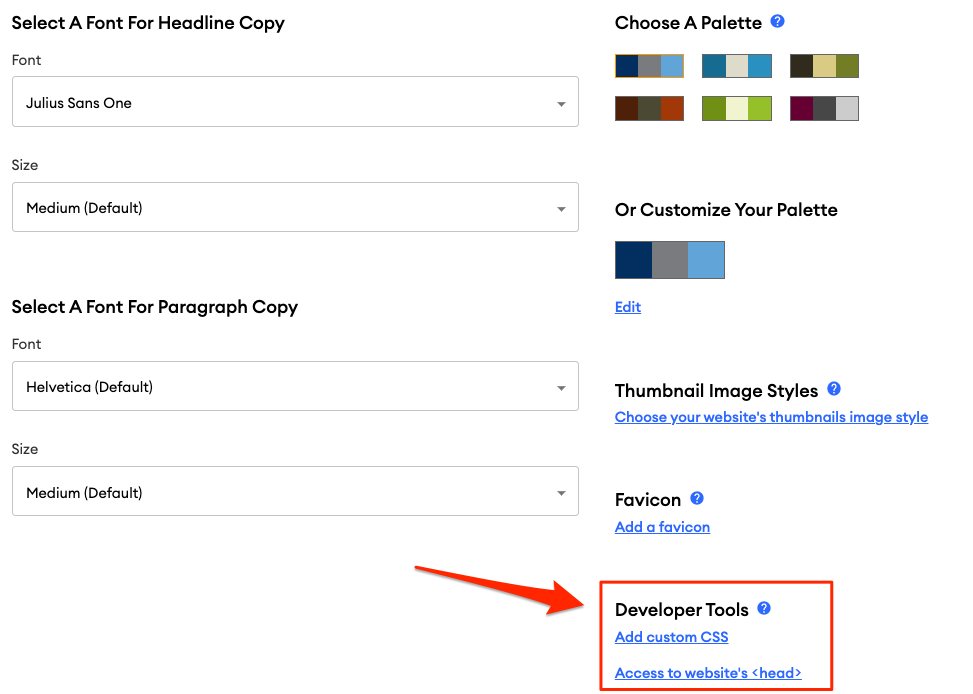Accessing CSS and Content
How to access advanced developer tools.
If you are collaborating with a third party to design or market your website, you may need to access the advanced editing sections such as CSS and <head> content. However, it is important to exercise caution when making changes to these sections, as it may cause third-party tools or a broken website template.
If you need to update the style of a particular page or element on your website, it's best to work with our Support team to make the changes on the specific page rather than using the global tools provided in the Developer Tools section.
To access the CSS or <head> content of your website, navigate to Website > Design:
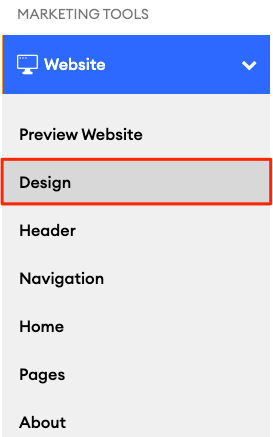
Scroll down to the "Developer Tools" section at the bottom right of the page.