Changing Your Website Colors
How to update your website color palette.
To update the colors on your website, navigate to Website >> Design:
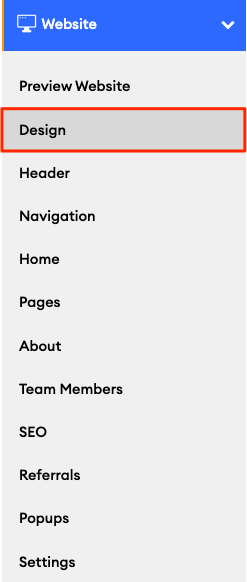
On the Design page, you'll see the "Choose a Palette" section on the right side:
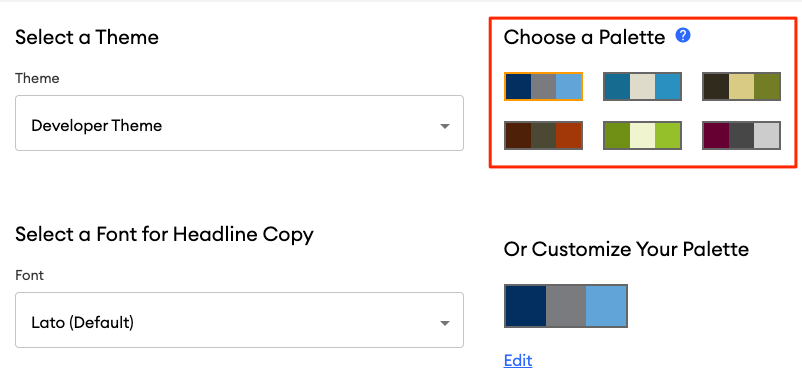
Note: If you have an Exclusive theme, you will be unable to change your website color palette here due to custom coding.
You'll see several palettes that we've created for you. Click on any palette to select that color palette for your site. The palette applies to your header/footer, menu items, and headlines.
You can also try to create your own custom palette by clicking "edit" under the palette:
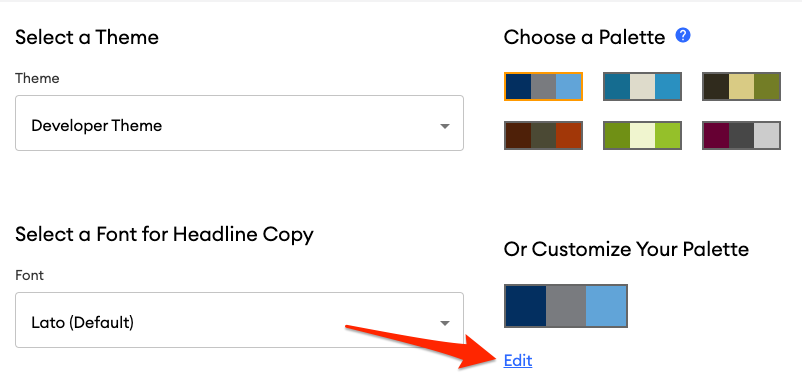
Once you're finished, click "Publish" to save your changes. The change will be applied to your website immediately without compliance review/approval.