Website Archiving
How FMG archives your website for compliance
FMG archives your website, creating a site record each time compliance approves a change. Our sites meet the 17a-4 standard with respect to archiving.
The first archive is created when your site goes live. Subsequently, an archive is created each time compliance approves a change to the website.
Self-Managed Compliance
If you have self-managed compliance, you can access these archives anytime by navigating to your website's "Compliance" section. Click the "View Archives" button to view your archives:
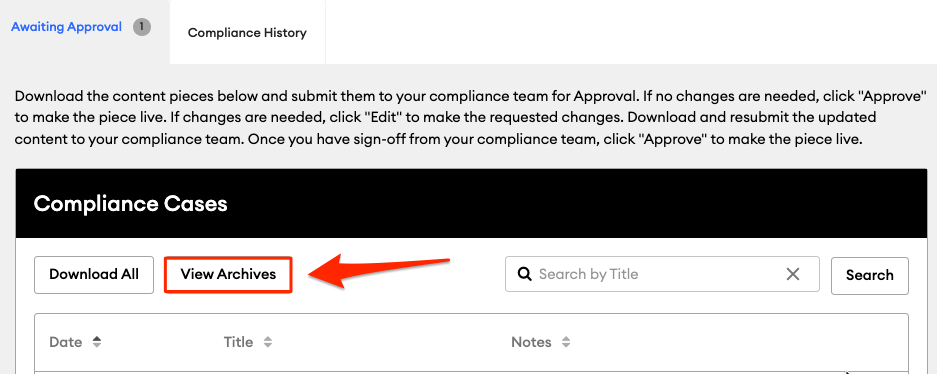
In the "Archive" modal that opens, you will see a list of your archives.
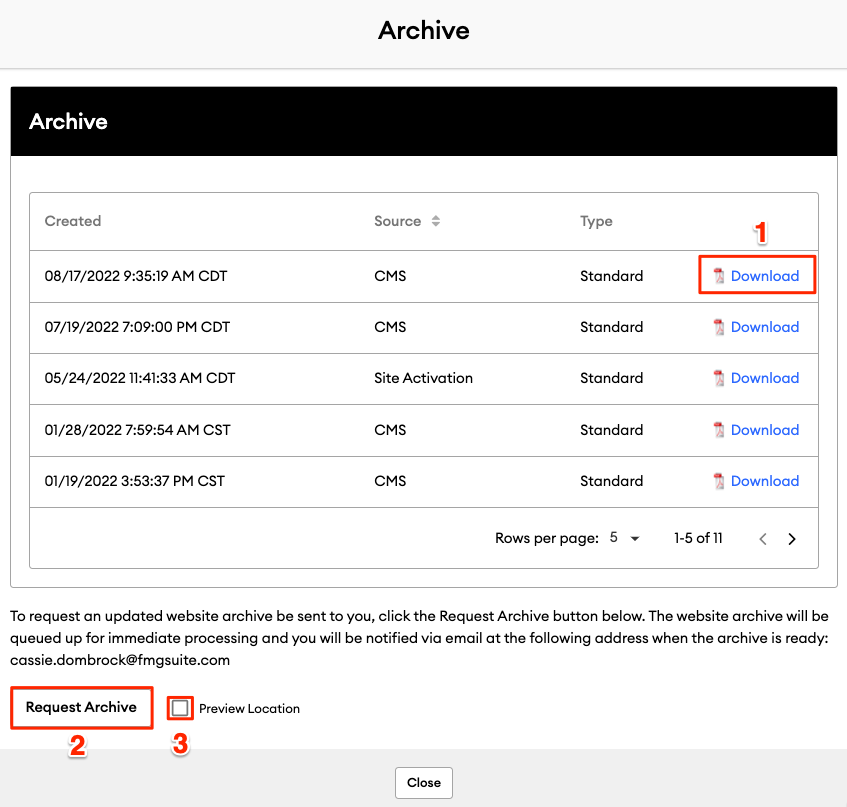
-
Download: Click "Download" to download an archive
-
Request Archive: Click the "Request Archive" button to request an updated website archive be emailed to you
-
Preview Location: If you want to create an archive as a preview location archive, check the "Preview Location" box before hitting "Request Archive." Preview location archives are taken from the preview website location, not from the website's live location, which uses pre-approved content. These archives can be used to create a website archive before turning the live website on for the first time, for example
Direct Compliance
Users with direct compliance do not have access to their website archives. However, their compliance department can access the archives at any time.