Retirement Income Interactive
How to Use the Retirement Income Savings Interactive
The Retirement Income Savings Interactive is a calculator hosted on your website, serving as a resource tool that you can easily share with clients and prospects. This article will explain how to use and distribute the Retirement Income Savings Interactive!
How to Access and Share the Interactive
- In the FMG Admin, navigate to the Website > Pages tab in the left menu options.
- Use the search bar and type “Retirement Savings” to easily find the inactive page, identified by “Synced from FMG” next to the title.
- Select the title to preview the page.
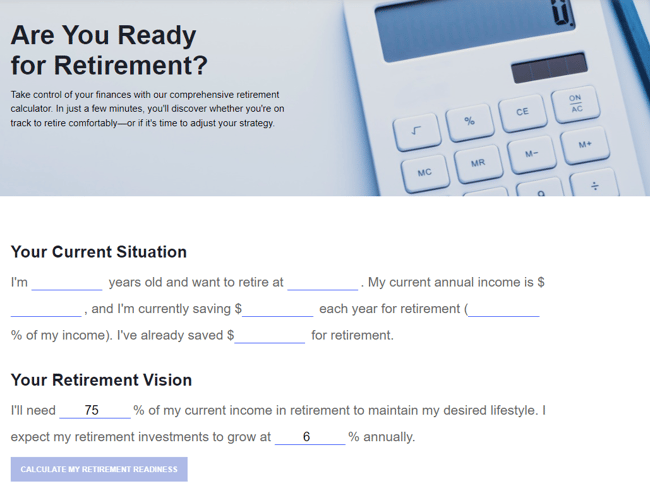
Add to Website Navigation (Optional)
To add the Interactive page to your website navigation, follow these steps:
- Go to the Website > Navigation tab.
- Click “Add Nav Item.”
- Enter a Navigation Label and choose the Navigation Type (Parent or Child; do not select External URL for this page).
- In “Link To,” type “Retirement Income Savings” to find and select the calculator.
- Click “Add” to save changes.
- Then, drag to your preferred spot in your navigation menu.
- Finally, on the Navigation Menu page, select “Save Draft” if you need to make edits later, or “Publish” if you’re ready to submit your edits to compliance for review.