Adding an FAQ Section to a Page
How to create an FAQ page on your website using our FAQ widget
We make it easy for you to create an FAQ page with automatic schema markup using our FAQ section widget in the FMG website editor. Whether you're an independent advisor or part of a larger firm, this tool ensures your expertise is prominently displayed in search results, showcasing your relevance and knowledge to potential clients.
Please note that the availability of the FAQ widget depends on prior compliance approval and the theme your website was built on. If you need assistance determining availability, please contact FMG Support.
How to create an FAQ Page using the FAQ Widget
- In your FMG admin, navigate to the Website > Pages tab and select "Add Page" to create a new page.

- Add a "Page Headline" to name the new page.

- Click on the '+ Add Section' button within the page editor.
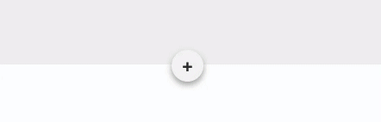
- In the 'Add A New Section' modal, navigate to the Widgets category on the left menu or use the search bar to find 'FAQ Section'.

- The widget will add placeholder text that you can customize. Input questions and answers that align with your expertise and address common client inquiries.
- When you're done editing, click Save Draft or Publish to save your edits.
📚 For additional insights and tips on incorporating FAQs into your website, check out our blog post, "How Do I Use FAQs on My Advisor Website?"